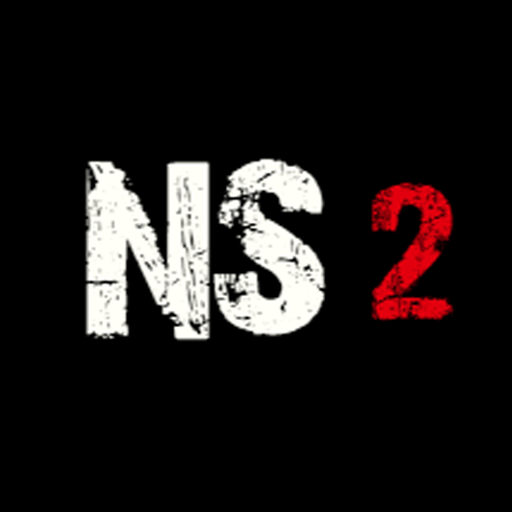Car Race City: SandBox
Play on PC with BlueStacks – the Android Gaming Platform, trusted by 500M+ gamers.
Page Modified on: Mar 3, 2024
Play Car Race City: SandBox on PC
In Car Race City: SandBox, you'll have the chance to unleash your inner racer as you take control of a variety of high-performance cars and tear through the city streets in pulse-pounding races. Feel the thrill of pushing your limits as you navigate challenging tracks, drift around corners, and compete against other skilled drivers in a quest for victory.
But the excitement doesn't stop there! In addition to the heart-racing action of traditional racing gameplay, Car Race City: SandBox offers a unique twist with its innovative ramp trampoline feature. Let your imagination run wild as you design and build custom ramps and trampolines to launch your car into the air, performing gravity-defying stunts and jaw-dropping jumps that will leave you breathless.
Whether you're a speed demon looking for intense racing challenges or a creative genius seeking to build the ultimate stunt course, Car Race City: SandBox has something for everyone. Are you ready to rev up your engines, hit the gas, and embark on the ultimate racing and building adventure? Download Car Race City: SandBox now and start your journey to becoming a legend on the streets!
Play Car Race City: SandBox on PC. It’s easy to get started.
-
Download and install BlueStacks on your PC
-
Complete Google sign-in to access the Play Store, or do it later
-
Look for Car Race City: SandBox in the search bar at the top right corner
-
Click to install Car Race City: SandBox from the search results
-
Complete Google sign-in (if you skipped step 2) to install Car Race City: SandBox
-
Click the Car Race City: SandBox icon on the home screen to start playing