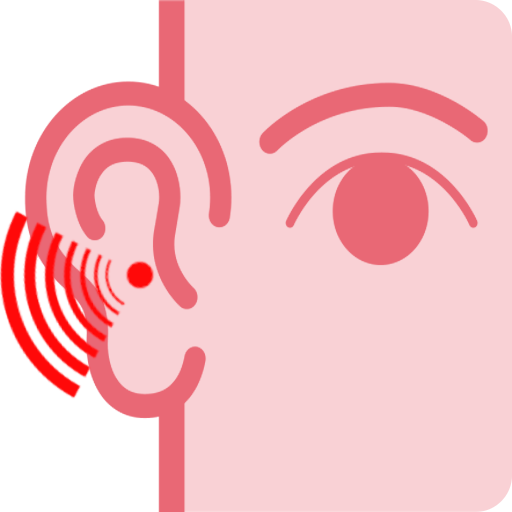Diapason for tinnitus
Play on PC with BlueStacks – the Android Gaming Platform, trusted by 500M+ gamers.
Page Modified on: November 16, 2021
Play Diapason for tinnitus on PC
In just 15 minutes a day, discover how to improve your daily life, and better control your hearing.
HOW IT WORKS
1. Perform your personalized Tinnitus Diagnosis in less than 10 minutes.
2. Discover your profile and learn more about the therapies that are right for you.
3. Dive free into the Capsules: advice from doctors and researchers specializing in the study of tinnitus.
4. Subscribe to access Diapason's therapeutic program: in 15 minutes a day, take advantage of 4 cutting-edge therapeutic approaches in the form of simple and fun activities.
THEY TALK ABOUT US
Femme actuelle (French magazine)
"One evening, I had the sensation of hearing a little less loud the crackle in my ears. It's a first! This perception pushed me to grant me this quarter of an hour daily to "heal" my tinnitus .. Today, I could not live without it!"
(This quote was translated from French)
Le Parisien (French newspaper)
"Through small games, the application allows the patient, in just a few minutes a day, to autonomously follow the entire process to a significant decrease in tinnitus in a few months."
(This quote was translated from French)
TERMS OF USE AND TARIFF
* Diapason offers within the application a subscription offer for one year (12 months) at €149.99.
* In the case of a subscription in another currency, this price may vary slightly due to the conversion fees applied by your banking institution of residence.
* The payment of your subscription will be charged to your account after the confirmation of your order.
* We do not have access to your payment details.
* The subscription is not renewed automatically at the end of the subscription period.
* Acoustic pulses are not equally effective for everyone, but you can try them for free.
* More details on our general terms of sale: https://diapason-app.com/terms/
We will gladly answer all your questions, queries, or simply to say hello, on contact@diapason-app.com
Play Diapason for tinnitus on PC. It’s easy to get started.
-
Download and install BlueStacks on your PC
-
Complete Google sign-in to access the Play Store, or do it later
-
Look for Diapason for tinnitus in the search bar at the top right corner
-
Click to install Diapason for tinnitus from the search results
-
Complete Google sign-in (if you skipped step 2) to install Diapason for tinnitus
-
Click the Diapason for tinnitus icon on the home screen to start playing