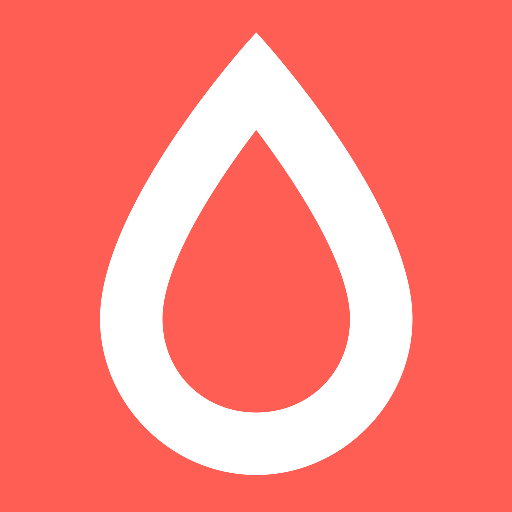Picky - Skincare Made Smarter
Gioca su PC con BlueStacks: la piattaforma di gioco Android, considerata affidabile da oltre 500 milioni di giocatori.
Pagina modificata il: 26 dicembre 2020
Play Picky - Skincare Made Smarter on PC
- Define your concerns and preferences to include and exclude specific ingredients to truly get picky. We even have cruelty-free, vegan and pregnancy-friendly filters!
- Signing up for a profile in Picky allows you to save your skin type and gain access to ingredient information over 30,000 skin care products. The Picky team works tirelessly to make sure that this database is kept updated with evergreen favorites to newly-launched indie K-Beauty brands.
- The Picky Match feature carefully analyzes each product based on your skin type, concerns and preferences, and gives you a quick lowdown on how compatible it is with your skin. No need to look through each ingredient and wonder what it means - Picky does the job and presents results to you in a sec.
Gioca Picky - Skincare Made Smarter su PC. È facile iniziare.
-
Scarica e installa BlueStacks sul tuo PC
-
Completa l'accesso a Google per accedere al Play Store o eseguilo in un secondo momento
-
Cerca Picky - Skincare Made Smarter nella barra di ricerca nell'angolo in alto a destra
-
Fai clic per installare Picky - Skincare Made Smarter dai risultati della ricerca
-
Completa l'accesso a Google (se hai saltato il passaggio 2) per installare Picky - Skincare Made Smarter
-
Fai clic sull'icona Picky - Skincare Made Smarter nella schermata principale per iniziare a giocare