
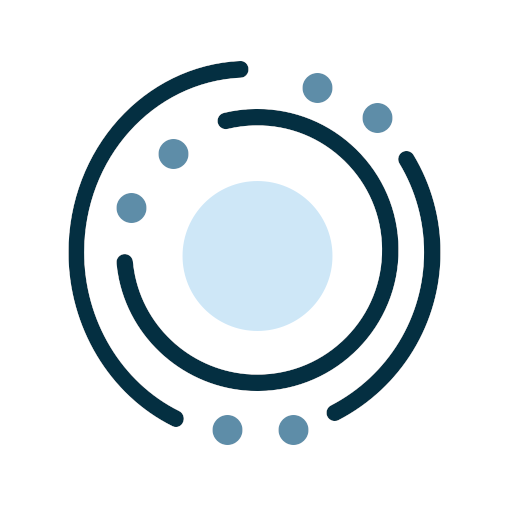
Rene Caresurance
Gioca su PC con BlueStacks: la piattaforma di gioco Android, considerata affidabile da oltre 500 milioni di giocatori.
Pagina modificata il: 13 gen 2023
Play Rene Caresurance on PC
What happens when you’re far from home and the unexpected happens? A catastrophic accident, a weather event that shuts down the airports, or a terror warning that puts your safety in question. You know that it’s happened to others. It can happen to you.
Rene is the app that is helping the world travel more safely and with greater peace of mind. With just a few keystrokes, it matches your trip to the right kind of travel insurance as well as the intelligence and information you need. Medical services and world-class health insurance that works where you are. Travel restrictions and advisories before and during your arrival. Real-time notifications. 24/7 telemedicine and data analytics for travel risks. It’s what you need to feel confident in an unfamiliar place, all in a friendly, approachable interface.
Why Rene?
- We only work with the best insurance companies in the world
- Comprehensive policies with up to $8 Million in coverage
- Network of hospitals with no out-of-pocket payments
- 24/7 assistance
- Travel advisories and restrictions updated in real-time
- Telemedicine and access to emergency services
Gioca Rene Caresurance su PC. È facile iniziare.
-
Scarica e installa BlueStacks sul tuo PC
-
Completa l'accesso a Google per accedere al Play Store o eseguilo in un secondo momento
-
Cerca Rene Caresurance nella barra di ricerca nell'angolo in alto a destra
-
Fai clic per installare Rene Caresurance dai risultati della ricerca
-
Completa l'accesso a Google (se hai saltato il passaggio 2) per installare Rene Caresurance
-
Fai clic sull'icona Rene Caresurance nella schermata principale per iniziare a giocare
