
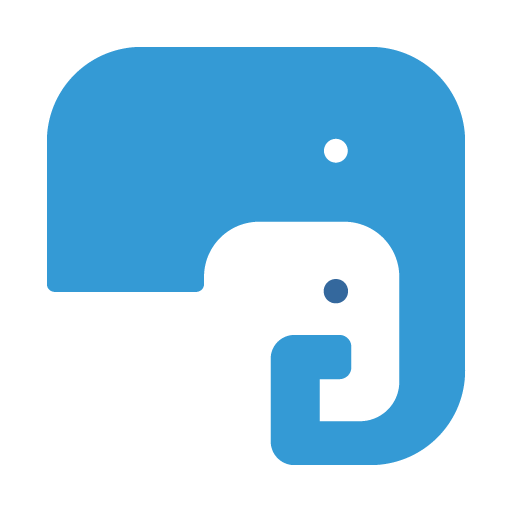
Smartcare for Parents
Play on PC with BlueStacks – the Android Gaming Platform, trusted by 500M+ gamers.
Page Modified on: December 18, 2019
Play Smartcare for Parents on PC
We all know that nothing brightens your day more than a photo or video of your child having fun. Now you can get those photos and videos as they happen, and even share them to your Facebook or Twitter feeds.
Do you wish you could make payments on the go and not have to worry about carrying your purse, wallet, or checkbook? Well, now you can! Pay your tuition with a credit card or have payments automatically debited from your checking account…all through this mobile app.
Truly a mobile solution that works for you.
Play Smartcare for Parents on PC. It’s easy to get started.
-
Download and install BlueStacks on your PC
-
Complete Google sign-in to access the Play Store, or do it later
-
Look for Smartcare for Parents in the search bar at the top right corner
-
Click to install Smartcare for Parents from the search results
-
Complete Google sign-in (if you skipped step 2) to install Smartcare for Parents
-
Click the Smartcare for Parents icon on the home screen to start playing



