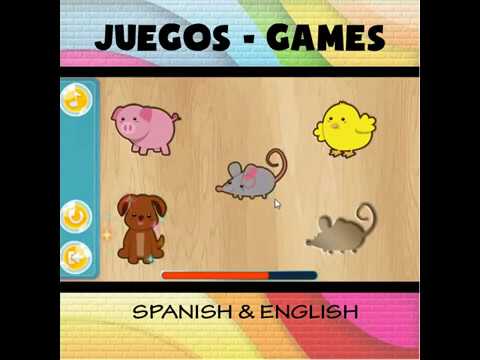Aprender Jugando - Preescolar
Gioca su PC con BlueStacks: la piattaforma di gioco Android, considerata affidabile da oltre 500 milioni di giocatori.
Pagina modificata il: 19 gennaio 2021
Play Kindergarten on PC
* Learn Kids is a free phonics and alphabet teaching app that makes learning fun for children, from toddlers all the way to preschoolers and kindergartners. It features a series of tracing games to help kids recognize letter shapes, associate them with phonic sounds, and put their alphabet knowledge to use in fun matching exercises. Any toddler, kindergarterner or preschool age child can learn English and Spanish alphabet, colors, forms, animals, ABC, vowels, transport, fruits and numbers.
They can play piano and play drag and drop game.
* Learn Kids is more than just a kid-friendly educational app, it was designed with adult participation in mind, too. Learn English and Spanish vocabulary.
Phonics cards games to better facilitate learning. Best of all, learn kids is full-featured and free from in-app purchases. Toddlers and adults can enjoy learning together without interruption.
*** Features: ***
- A colorful early education app that helps children learn the English alphabet and the Spanish alphabet.
- Includes colors, forms, animals, ABC, vowels, transport, fruits and numbers.
- Include drap and drop game, play the piano and explote balloons.
- Smart interface helps kids focus on phonics and letters without accidentally exiting the game.
- Just pure educational fun!
Gioca Aprender Jugando - Preescolar su PC. È facile iniziare.
-
Scarica e installa BlueStacks sul tuo PC
-
Completa l'accesso a Google per accedere al Play Store o eseguilo in un secondo momento
-
Cerca Aprender Jugando - Preescolar nella barra di ricerca nell'angolo in alto a destra
-
Fai clic per installare Aprender Jugando - Preescolar dai risultati della ricerca
-
Completa l'accesso a Google (se hai saltato il passaggio 2) per installare Aprender Jugando - Preescolar
-
Fai clic sull'icona Aprender Jugando - Preescolar nella schermata principale per iniziare a giocare