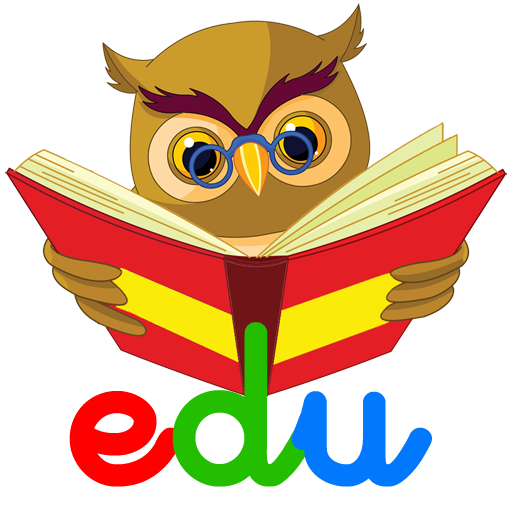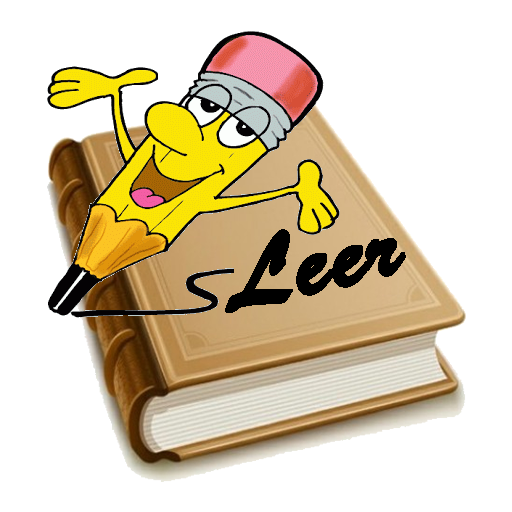
Learn to read in Spanish
Play on PC with BlueStacks – the Android Gaming Platform, trusted by 500M+ gamers.
Page Modified on: April 23, 2019
Play Learn to read in Spanish on PC
Reading is not a game but your children can learn to read in Spanish in an entertaining and interactive way with Learning to Read in Spanish.
It consists of four sections to educate children in the world of reading:
- Introduction to Reading, where the construction of syllables is educated to learn to read in Spanish.
- Vocabulary. With different sections that will be completed:
Learn to read in Spanish how different animals are written,
Learn to read in Spanish how to write Garments,
Learn to read in Spanish how the Forms are written,
Learn to read in Spanish how musical instruments are written,
etc.
- Spelling rules. A necessary tool in education to learn to read and write effectively.
- Readings narrated by Pilar Castillo, writer and narrator of the same.
Thanks in advance from the C & C team - CarrionCastillo
Play Learn to read in Spanish on PC. It’s easy to get started.
-
Download and install BlueStacks on your PC
-
Complete Google sign-in to access the Play Store, or do it later
-
Look for Learn to read in Spanish in the search bar at the top right corner
-
Click to install Learn to read in Spanish from the search results
-
Complete Google sign-in (if you skipped step 2) to install Learn to read in Spanish
-
Click the Learn to read in Spanish icon on the home screen to start playing