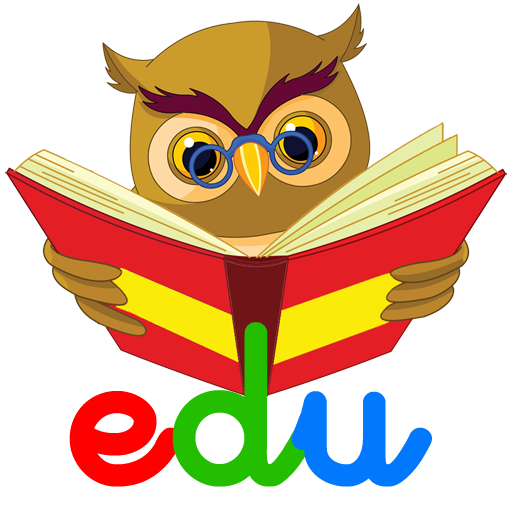このページには広告が含まれます
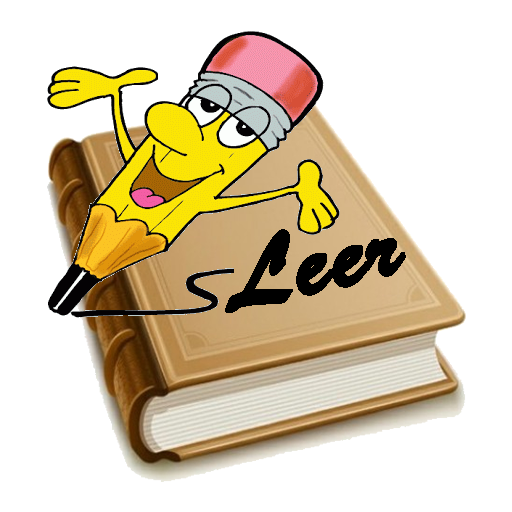
Aprender a Leer
Educational | C&C - CarrionCastillo
BlueStacksを使ってPCでプレイ - 5憶以上のユーザーが愛用している高機能Androidゲーミングプラットフォーム
Play Learn to read in Spanish on PC
Learning to read in Spanish is the ideal application for elementary school children to learn to read in Spanish, to know the alphabet and to learn grammar easily and in a fun way in their education.
Reading is not a game but your children can learn to read in Spanish in an entertaining and interactive way with Learning to Read in Spanish.
It consists of four sections to educate children in the world of reading:
- Introduction to Reading, where the construction of syllables is educated to learn to read in Spanish.
- Vocabulary. With different sections that will be completed:
Learn to read in Spanish how different animals are written,
Learn to read in Spanish how to write Garments,
Learn to read in Spanish how the Forms are written,
Learn to read in Spanish how musical instruments are written,
etc.
- Spelling rules. A necessary tool in education to learn to read and write effectively.
- Readings narrated by Pilar Castillo, writer and narrator of the same.
Thanks in advance from the C & C team - CarrionCastillo
Reading is not a game but your children can learn to read in Spanish in an entertaining and interactive way with Learning to Read in Spanish.
It consists of four sections to educate children in the world of reading:
- Introduction to Reading, where the construction of syllables is educated to learn to read in Spanish.
- Vocabulary. With different sections that will be completed:
Learn to read in Spanish how different animals are written,
Learn to read in Spanish how to write Garments,
Learn to read in Spanish how the Forms are written,
Learn to read in Spanish how musical instruments are written,
etc.
- Spelling rules. A necessary tool in education to learn to read and write effectively.
- Readings narrated by Pilar Castillo, writer and narrator of the same.
Thanks in advance from the C & C team - CarrionCastillo
Aprender a LeerをPCでプレイ
-
BlueStacksをダウンロードしてPCにインストールします。
-
GoogleにサインインしてGoogle Play ストアにアクセスします。(こちらの操作は後で行っても問題ありません)
-
右上の検索バーにAprender a Leerを入力して検索します。
-
クリックして検索結果からAprender a Leerをインストールします。
-
Googleサインインを完了してAprender a Leerをインストールします。※手順2を飛ばしていた場合
-
ホーム画面にてAprender a Leerのアイコンをクリックしてアプリを起動します。