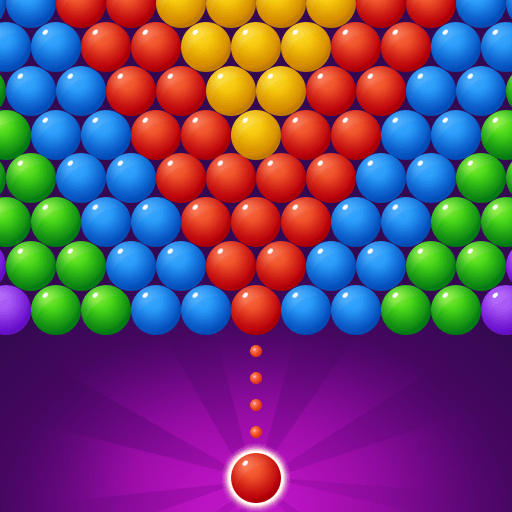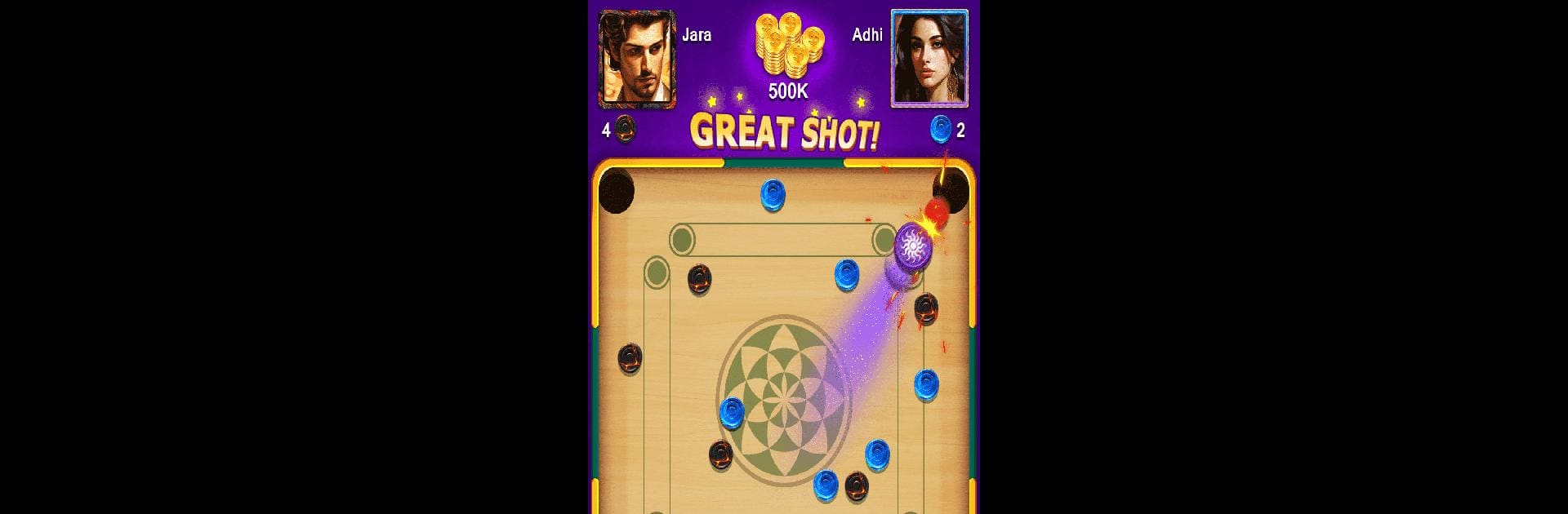

Carrom - A Disc Board Game
Spiele auf dem PC mit BlueStacks - der Android-Gaming-Plattform, der über 500 Millionen Spieler vertrauen.
Seite geändert am: 04.12.2023
Play Carrom - A Disc Board Game on PC or Mac
Step into the World of Carrom – A Disc Board Game, a thrilling Sports game from the house of Brainit Games. Play this Android game on BlueStacks App Player and experience immersive gaming on PC or Mac.
About the Game
Carrom – A Disc Board Game by Brainit Games is a Sports game that takes the traditional board game to a digital level. Immerse yourself in its realistic physics and stunning graphics as you play multiplayer matches against opponents worldwide. Whether you’re after a casual quick strike or aiming for the Queen, the simple control mechanics—pull, aim, and release—make it easy to pick up and challenging to master.
Game Features
-
Classic Carrom: Pocket your colored pucks and the coveted red Queen, sealing the win with strategic shots and smooth controls.
-
Carrom Disc Pool: Test your accuracy by pocketing all pucks in one swoop, no need to chase the Queen. Aim, shoot, and claim victory with precision.
-
Freestyle Carrom: Score big points by pocketing any color puck. Target the lucrative red Queen for extra points and outscore your rivals.
-
Unlocks and Customization: Win to unlock a variety of strikers, pucks, boards, and powers. Show off your unique style!
-
Offline Play: Take your game offline anytime without losing the competitive spirit.
Experience these modes and more with a smooth matchmaking system on your device, especially seamless with BlueStacks.
Make your gaming sessions memorable with precise controls that give you an edge in close combats and visuals that pop up, bringing every character to life.
Spiele Carrom - A Disc Board Game auf dem PC. Der Einstieg ist einfach.
-
Lade BlueStacks herunter und installiere es auf deinem PC
-
Schließe die Google-Anmeldung ab, um auf den Play Store zuzugreifen, oder mache es später
-
Suche in der Suchleiste oben rechts nach Carrom - A Disc Board Game
-
Klicke hier, um Carrom - A Disc Board Game aus den Suchergebnissen zu installieren
-
Schließe die Google-Anmeldung ab (wenn du Schritt 2 übersprungen hast), um Carrom - A Disc Board Game zu installieren.
-
Klicke auf dem Startbildschirm auf das Carrom - A Disc Board Game Symbol, um mit dem Spielen zu beginnen