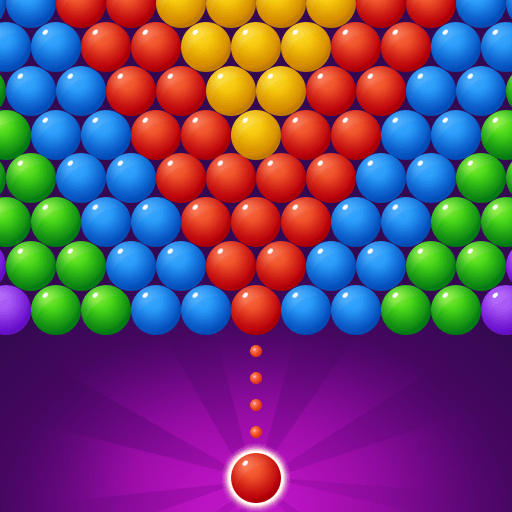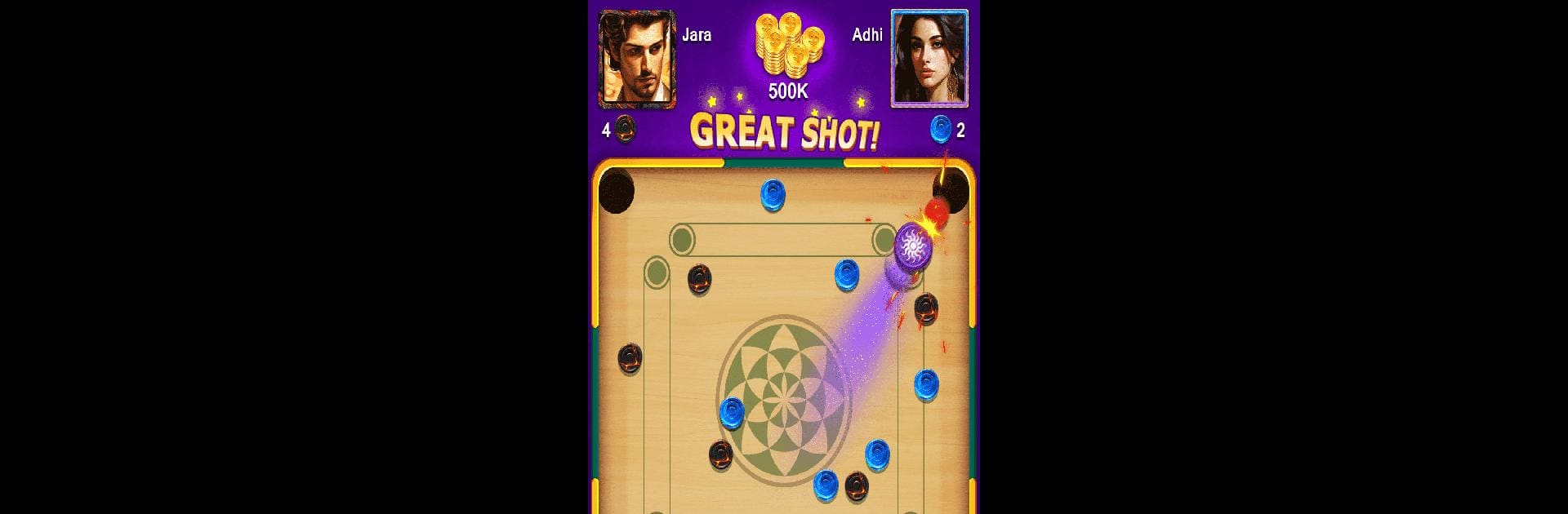

Carrom - A Disc Board Game
Mainkan di PC dengan BlueStacks – platform Game-Game Android, dipercaya oleh lebih dari 500 juta gamer.
Halaman Dimodifikasi Aktif: 4 Des 2023
Play Carrom - A Disc Board Game on PC or Mac
Step into the World of Carrom – A Disc Board Game, a thrilling Sports game from the house of Brainit Games. Play this Android game on BlueStacks App Player and experience immersive gaming on PC or Mac.
About the Game
Carrom – A Disc Board Game by Brainit Games is a Sports game that takes the traditional board game to a digital level. Immerse yourself in its realistic physics and stunning graphics as you play multiplayer matches against opponents worldwide. Whether you’re after a casual quick strike or aiming for the Queen, the simple control mechanics—pull, aim, and release—make it easy to pick up and challenging to master.
Game Features
-
Classic Carrom: Pocket your colored pucks and the coveted red Queen, sealing the win with strategic shots and smooth controls.
-
Carrom Disc Pool: Test your accuracy by pocketing all pucks in one swoop, no need to chase the Queen. Aim, shoot, and claim victory with precision.
-
Freestyle Carrom: Score big points by pocketing any color puck. Target the lucrative red Queen for extra points and outscore your rivals.
-
Unlocks and Customization: Win to unlock a variety of strikers, pucks, boards, and powers. Show off your unique style!
-
Offline Play: Take your game offline anytime without losing the competitive spirit.
Experience these modes and more with a smooth matchmaking system on your device, especially seamless with BlueStacks.
Make your gaming sessions memorable with precise controls that give you an edge in close combats and visuals that pop up, bringing every character to life.
Mainkan Carrom - A Disc Board Game di PC Mudah saja memulainya.
-
Unduh dan pasang BlueStacks di PC kamu
-
Selesaikan proses masuk Google untuk mengakses Playstore atau lakukan nanti
-
Cari Carrom - A Disc Board Game di bilah pencarian di pojok kanan atas
-
Klik untuk menginstal Carrom - A Disc Board Game dari hasil pencarian
-
Selesaikan proses masuk Google (jika kamu melewati langkah 2) untuk menginstal Carrom - A Disc Board Game
-
Klik ikon Carrom - A Disc Board Game di layar home untuk membuka gamenya