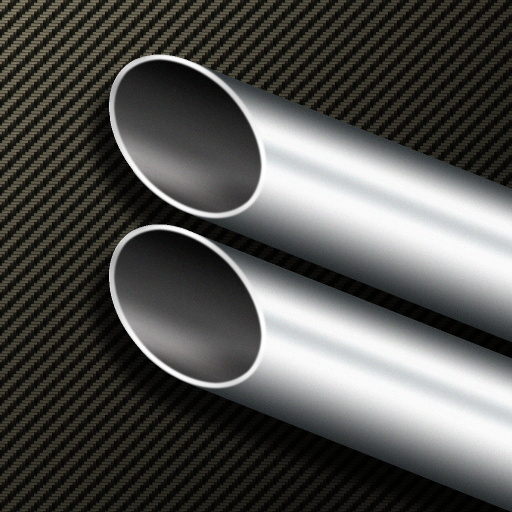Car sounds
Mainkan di PC dengan BlueStacks – platform Game-Game Android, dipercaya oleh lebih dari 500 juta gamer.
Halaman Dimodifikasi Aktif: 17 Desember 2019
Play Car sounds on PC
Features:
- Choose between 28 top marques
- Technical data to each car
- Startup, revs and acceleration sounds
- Set the sounds as a notification sound or as ringtone
- Share function
- Integrated Quiz
- Every car can be used without paying money
- Clear and easy to use
All logos shown or represented in this app are copyright and/or trademark of their respective corporations. The use of low-resolution images in this trivia app for use of identification in an informal context qualifies as fair use under copyright law.
Mainkan Car sounds di PC Mudah saja memulainya.
-
Unduh dan pasang BlueStacks di PC kamu
-
Selesaikan proses masuk Google untuk mengakses Playstore atau lakukan nanti
-
Cari Car sounds di bilah pencarian di pojok kanan atas
-
Klik untuk menginstal Car sounds dari hasil pencarian
-
Selesaikan proses masuk Google (jika kamu melewati langkah 2) untuk menginstal Car sounds
-
Klik ikon Car sounds di layar home untuk membuka gamenya