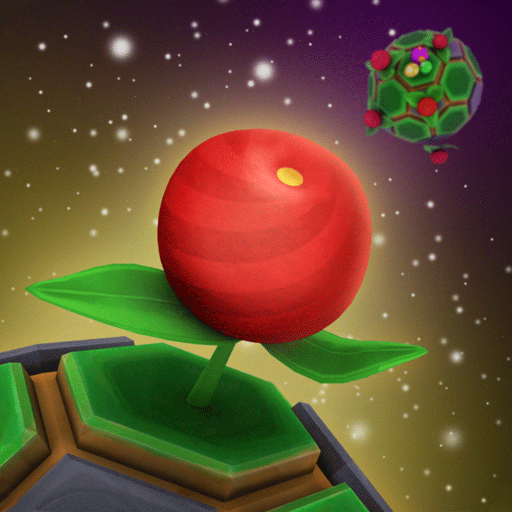Castle Crush : Idle Clicker Game
Juega en PC con BlueStacks: la plataforma de juegos Android, en la que confían más de 500 millones de jugadores.
Página modificada el: 7 de octubre de 2020
Play Castle Crush : Idle Clicker Game on PC
FEATURES
• 10 concealed Valleys to discover, 10 Bosses to fight, and an infinite supply of Minions to pummel!
• 30+ different ways to destruct! Build your deck and creatively demolish towers!
• 10 factories to manage and 90 resources to craft!
• 300+ Physics-based Towers to destroy!
• Unique gameplay controls that feature a blend of clicker and resource management elements!
• Beautiful aesthetic design with amazing high-res visuals!
ALSO INCLUDES
• One-handed gameplay! Use your free hand for more important things (like eating pizza)!
• Craft the right resources, build the perfect deck using your strategy skills!
• Available in 14 languages (English, French, German, Spanish, Italian, Portuguese, Russian, Chinese Simplified, Chinese Traditional, Japanese, Korean, Indonesian, Thai, and Turkish).
Please note! Crush Castle is Free To Play, though some in-game items can be purchased for real money!
Questions? Contact us at crlogicsinfo@gmail.com for answers!
FOLLOW US ON
Facebook – https://www.facebook.com/CR-logics-900045426714891
Twitter - https://twitter.com/cr_logics
Juega Castle Crush : Idle Clicker Game en la PC. Es fácil comenzar.
-
Descargue e instale BlueStacks en su PC
-
Complete el inicio de sesión de Google para acceder a Play Store, o hágalo más tarde
-
Busque Castle Crush : Idle Clicker Game en la barra de búsqueda en la esquina superior derecha
-
Haga clic para instalar Castle Crush : Idle Clicker Game desde los resultados de búsqueda
-
Complete el inicio de sesión de Google (si omitió el paso 2) para instalar Castle Crush : Idle Clicker Game
-
Haz clic en el ícono Castle Crush : Idle Clicker Game en la pantalla de inicio para comenzar a jugar