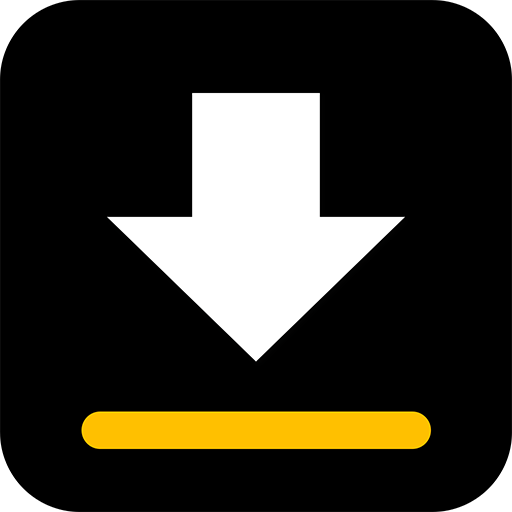このページには広告が含まれます

クローム キャスト, TVキャスト - Chromecast
Video Players & Editors | InShot Inc.
BlueStacksを使ってPCでプレイ - 5憶以上のユーザーが愛用している高機能Androidゲーミングプラットフォーム
Play Cast to TV/Chromecast/Roku on PC
Cast Web Video enables you to cast online video to tv directly, including hot movies, live stream of news & sports, tv shows, concerts etc. You can also cast local video, photo & music to TV from phone easily. Cast to TV and enjoy films on TV NOW!
📺SUPPORTED STREAMING DEVICES
☆ Google Chromecast, Google cast
☆ Amazon Fire TV and Fire Stick
☆ Smart TVs: Samsung, LG, Sony, Hisense, Xiaomi, Sharp, Panasonic, etc.
☆ XBox One, XBox 360
☆ Roku, Roku Stick and Roku TVs
☆ Other DLNA & Google Cast receivers
☆ Coming soon: Kodi, Apple TV, Airplay etc.
🏅TOP FEATURES
● Cast online video, music.
● Stream local files from phone to tv.
● IPTV & Live stream video.
● Inbuilt browser for searching movies you like.
● Video history and bookmarks.
● Ad blocker and Popup blocker.
● Remote control for progress and volume.
● Multi video resolution to choose, including 1080P, 720P etc.
● Support video resuming.
● Auto grab the video & audio from YouTube, Vimeo, Buzzfeed etc.
Coming soon:
+ Video downloader: download videos directly from websites onto your devices.
+ Download subtitles for online videos. (only Chromecast for now)
+ Cast files from Cloud Drive.
+ Custom themes.
If you want to cast online video from phone to TV, you’d better try Cast Web Video.
How to use:
1. Use the in-app browser to find an online video you like.
2. Ensure your phone and streaming device are connected to the same Wi-Fi.
3. Connect to your streaming device.
4. Cast the video and control it remotely with your phone.
Now you can enjoy videos from YouTube, Vimeo, Buzzfeed & Facebook, music from Soundcloud, Spotify etc. on TV with just a few taps.
Meanwhile, you can use your phone as usual without interrupting the current playback. You can even lock the phone screen to save battery, because Cast Web Video doesn't host these videos or use screen mirroring.
Cast to Chromecast
You can not only cast web browser to tv, but also local video, photo slideshow, and music. Cast to Chromecast, Fire TV and other smart TVs with no feature limited.
Cast to Roku
Easy to connect and cast to Roku. You can cast videos and music to Roku without limitations. Fast forward and rewind can provide you with an excellent experience for watching movies. Just search videos from your favorite website and cast to Roku now!
Cast Web Browser to TV & Website Video Caster
Cast web browser to tv and look through the website for your favorite videos/songs. Cast live stream of sports, music and tv shows to streaming devices (i.e. Chromecast, Fire Stick). Then you can enjoy media on TV well.
Cast to TV & Cast to Chromecast
Easily cast to tv with Cast Web Video. Cast to Chromecast, and enjoy videos on big screen easely. You will never regret trying this smart cast to tv app.
To stream web to tv from phone is very dependent on Wi-Fi network and streaming device. Please ensure that your phone and streaming device are connected to the same Wi-Fi. And the format of the media is supported by streaming device. If you have troubles when you stream web to tv from phone or cast to Chromecast, you can try to reboot the Wi-Fi router and streaming device. If you have any suggestions or problems about this Cast Web Video, please feel free to contact us at videostudio.feedback@gmail.com.
DISCLAIMER:
Chromecast is a trademark of Google LLC. This app is not affiliated with or endorsed by Google, Roku or other brands.
📺SUPPORTED STREAMING DEVICES
☆ Google Chromecast, Google cast
☆ Amazon Fire TV and Fire Stick
☆ Smart TVs: Samsung, LG, Sony, Hisense, Xiaomi, Sharp, Panasonic, etc.
☆ XBox One, XBox 360
☆ Roku, Roku Stick and Roku TVs
☆ Other DLNA & Google Cast receivers
☆ Coming soon: Kodi, Apple TV, Airplay etc.
🏅TOP FEATURES
● Cast online video, music.
● Stream local files from phone to tv.
● IPTV & Live stream video.
● Inbuilt browser for searching movies you like.
● Video history and bookmarks.
● Ad blocker and Popup blocker.
● Remote control for progress and volume.
● Multi video resolution to choose, including 1080P, 720P etc.
● Support video resuming.
● Auto grab the video & audio from YouTube, Vimeo, Buzzfeed etc.
Coming soon:
+ Video downloader: download videos directly from websites onto your devices.
+ Download subtitles for online videos. (only Chromecast for now)
+ Cast files from Cloud Drive.
+ Custom themes.
If you want to cast online video from phone to TV, you’d better try Cast Web Video.
How to use:
1. Use the in-app browser to find an online video you like.
2. Ensure your phone and streaming device are connected to the same Wi-Fi.
3. Connect to your streaming device.
4. Cast the video and control it remotely with your phone.
Now you can enjoy videos from YouTube, Vimeo, Buzzfeed & Facebook, music from Soundcloud, Spotify etc. on TV with just a few taps.
Meanwhile, you can use your phone as usual without interrupting the current playback. You can even lock the phone screen to save battery, because Cast Web Video doesn't host these videos or use screen mirroring.
Cast to Chromecast
You can not only cast web browser to tv, but also local video, photo slideshow, and music. Cast to Chromecast, Fire TV and other smart TVs with no feature limited.
Cast to Roku
Easy to connect and cast to Roku. You can cast videos and music to Roku without limitations. Fast forward and rewind can provide you with an excellent experience for watching movies. Just search videos from your favorite website and cast to Roku now!
Cast Web Browser to TV & Website Video Caster
Cast web browser to tv and look through the website for your favorite videos/songs. Cast live stream of sports, music and tv shows to streaming devices (i.e. Chromecast, Fire Stick). Then you can enjoy media on TV well.
Cast to TV & Cast to Chromecast
Easily cast to tv with Cast Web Video. Cast to Chromecast, and enjoy videos on big screen easely. You will never regret trying this smart cast to tv app.
To stream web to tv from phone is very dependent on Wi-Fi network and streaming device. Please ensure that your phone and streaming device are connected to the same Wi-Fi. And the format of the media is supported by streaming device. If you have troubles when you stream web to tv from phone or cast to Chromecast, you can try to reboot the Wi-Fi router and streaming device. If you have any suggestions or problems about this Cast Web Video, please feel free to contact us at videostudio.feedback@gmail.com.
DISCLAIMER:
Chromecast is a trademark of Google LLC. This app is not affiliated with or endorsed by Google, Roku or other brands.
クローム キャスト, TVキャスト - ChromecastをPCでプレイ
-
BlueStacksをダウンロードしてPCにインストールします。
-
GoogleにサインインしてGoogle Play ストアにアクセスします。(こちらの操作は後で行っても問題ありません)
-
右上の検索バーにクローム キャスト, TVキャスト - Chromecastを入力して検索します。
-
クリックして検索結果からクローム キャスト, TVキャスト - Chromecastをインストールします。
-
Googleサインインを完了してクローム キャスト, TVキャスト - Chromecastをインストールします。※手順2を飛ばしていた場合
-
ホーム画面にてクローム キャスト, TVキャスト - Chromecastのアイコンをクリックしてアプリを起動します。