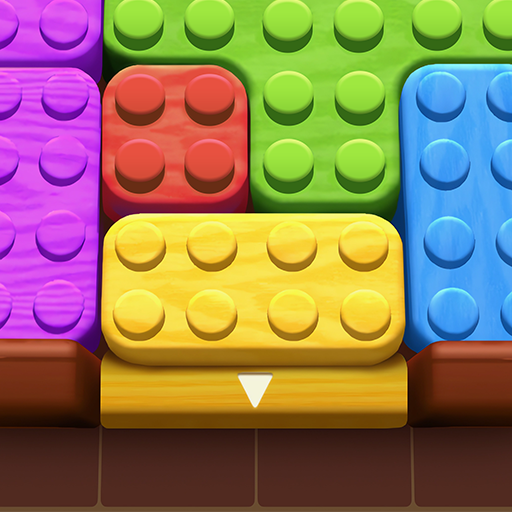Dalgona Honeycomb Candy Master
Play on PC with BlueStacks – the Android Gaming Platform, trusted by 500M+ gamers.
Page Modified on: Apr 8, 2025
Play Dalgona Honeycomb Candy Master on PC
🦑 How to Play:
Your task is simple yet challenging: carefully carve out various honeycomb shapes like hearts, animals, umbrellas etc. from the crunchy Dalgona candy without cracking the entire piece. Each level ups the ante with increasingly complex designs, testing your steadiness and precision.
🟢 Game Features:
- An array of Dalgona and honeycomb treats, each demanding a unique approach to cutting.
- Master the candy challenge across multiple levels.
- A diverse set of cookie-carving tools to achieve the perfect cut.
- Enjoy beautifully designed dalgona candy that makes each session visually appetizing.
- A perfect game for those who love precision, challenges, and, of course, sweets.
Dalgona Honeycomb Candy Master provides an enjoyable and satisfying experience. Join the game and prove your skill by becoming a master of this delicate candy challenge game. Download now and start your journey through the sweet world of Dalgona candy carving!
Play Dalgona Honeycomb Candy Master on PC. It’s easy to get started.
-
Download and install BlueStacks on your PC
-
Complete Google sign-in to access the Play Store, or do it later
-
Look for Dalgona Honeycomb Candy Master in the search bar at the top right corner
-
Click to install Dalgona Honeycomb Candy Master from the search results
-
Complete Google sign-in (if you skipped step 2) to install Dalgona Honeycomb Candy Master
-
Click the Dalgona Honeycomb Candy Master icon on the home screen to start playing