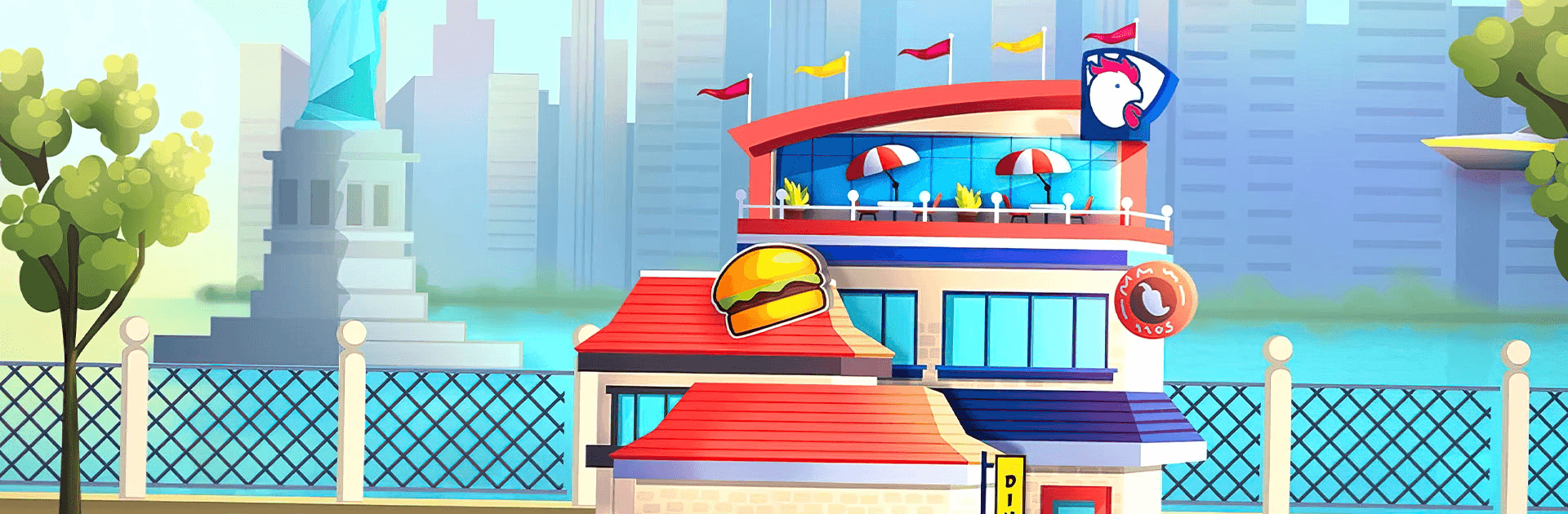

مطابقة العاب بدون نت
العب على الكمبيوتر الشخصي مع BlueStacks - نظام أندرويد للألعاب ، موثوق به من قبل أكثر من 500 مليون لاعب.
تم تعديل الصفحة في: 27/12/2023
Play Matching Madness: Match 3 Game on PC or Mac
Matching Madness: Match 3 Game is a puzzle game developed by Tiny Tactics Games. BlueStacks app player is the best PC platform (emulator) to play this Android game on your PC or Mac for an immersive gaming experience!
Play Matching Madness: Match 3 Game on PC and enjoy this offline puzzle game from the large and gorgeous display on your PC! Explore a vast collection of puzzle adventure games that will keep you relaxed and entertained for as long as you want!
In the Matching Madness: Match 3 Game PC game, you play a unique match 3 puzzle game spiced with delicious foods and a variety of challenging puzzles. As you play, you must unlock beautiful restaurants and upgrade them. Get ready to explore different worlds as you solve puzzles!
Enjoy a match-3 puzzle adventure game with unique levels and fun challenges. Got some challenging puzzles that seem hard to crack? Worry less! There are stores of cool boosters you can use to blast through the puzzle and solve it in no time!
Get cool rewards when you win! Compete against other players in the new match-3 tournaments and request extra lives from your teammates when you need them! It’s fun to solve puzzles in this exciting match-3 game!
Download Matching Madness: Match 3 Game for PC to enjoy a thrilling match-3 puzzle game!
العب مطابقة العاب بدون نت على جهاز الكمبيوتر. من السهل البدء.
-
قم بتنزيل BlueStacks وتثبيته على جهاز الكمبيوتر الخاص بك
-
أكمل تسجيل الدخول إلى Google للوصول إلى متجر Play ، أو قم بذلك لاحقًا
-
ابحث عن مطابقة العاب بدون نت في شريط البحث أعلى الزاوية اليمنى
-
انقر لتثبيت مطابقة العاب بدون نت من نتائج البحث
-
أكمل تسجيل الدخول إلى Google (إذا تخطيت الخطوة 2) لتثبيت مطابقة العاب بدون نت
-
انقر على أيقونة مطابقة العاب بدون نت على الشاشة الرئيسية لبدء اللعب




