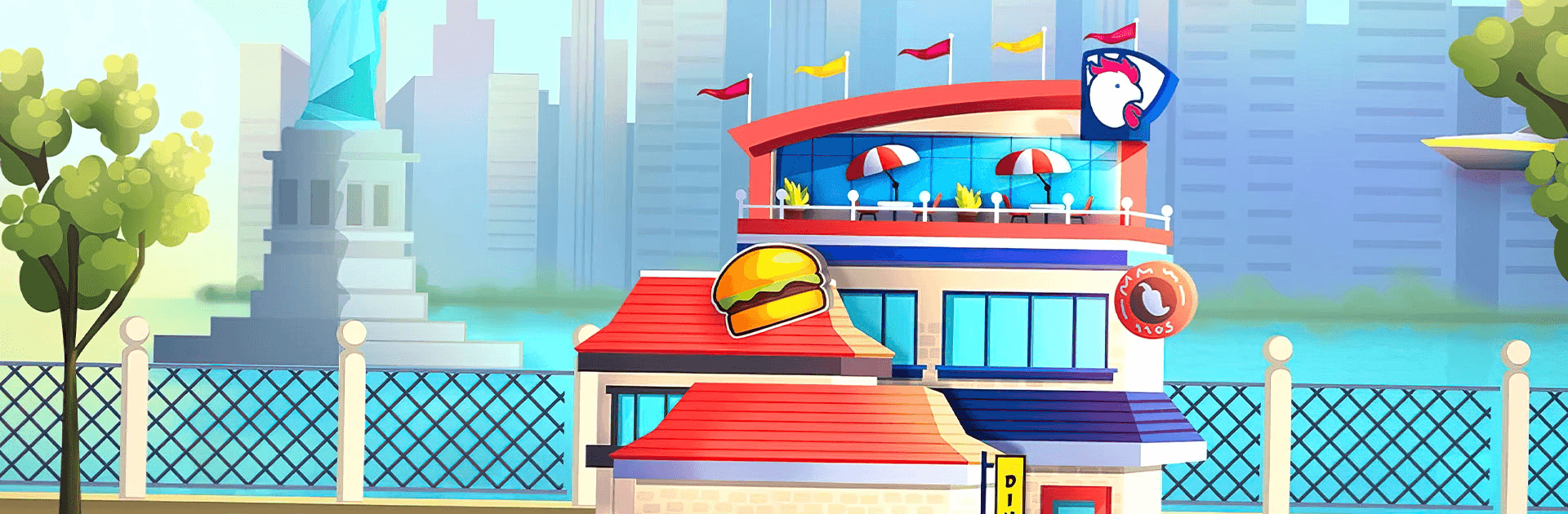

3 Gewinnt Spiele ohne internet
Spiele auf dem PC mit BlueStacks - der Android-Gaming-Plattform, der über 500 Millionen Spieler vertrauen.
Seite geändert am: 27.12.2023
Play Matching Madness: Match 3 Game on PC or Mac
Matching Madness: Match 3 Game is a puzzle game developed by Tiny Tactics Games. BlueStacks app player is the best PC platform (emulator) to play this Android game on your PC or Mac for an immersive gaming experience!
Play Matching Madness: Match 3 Game on PC and enjoy this offline puzzle game from the large and gorgeous display on your PC! Explore a vast collection of puzzle adventure games that will keep you relaxed and entertained for as long as you want!
In the Matching Madness: Match 3 Game PC game, you play a unique match 3 puzzle game spiced with delicious foods and a variety of challenging puzzles. As you play, you must unlock beautiful restaurants and upgrade them. Get ready to explore different worlds as you solve puzzles!
Enjoy a match-3 puzzle adventure game with unique levels and fun challenges. Got some challenging puzzles that seem hard to crack? Worry less! There are stores of cool boosters you can use to blast through the puzzle and solve it in no time!
Get cool rewards when you win! Compete against other players in the new match-3 tournaments and request extra lives from your teammates when you need them! It’s fun to solve puzzles in this exciting match-3 game!
Download Matching Madness: Match 3 Game for PC to enjoy a thrilling match-3 puzzle game!
Spiele 3 Gewinnt Spiele ohne internet auf dem PC. Der Einstieg ist einfach.
-
Lade BlueStacks herunter und installiere es auf deinem PC
-
Schließe die Google-Anmeldung ab, um auf den Play Store zuzugreifen, oder mache es später
-
Suche in der Suchleiste oben rechts nach 3 Gewinnt Spiele ohne internet
-
Klicke hier, um 3 Gewinnt Spiele ohne internet aus den Suchergebnissen zu installieren
-
Schließe die Google-Anmeldung ab (wenn du Schritt 2 übersprungen hast), um 3 Gewinnt Spiele ohne internet zu installieren.
-
Klicke auf dem Startbildschirm auf das 3 Gewinnt Spiele ohne internet Symbol, um mit dem Spielen zu beginnen




