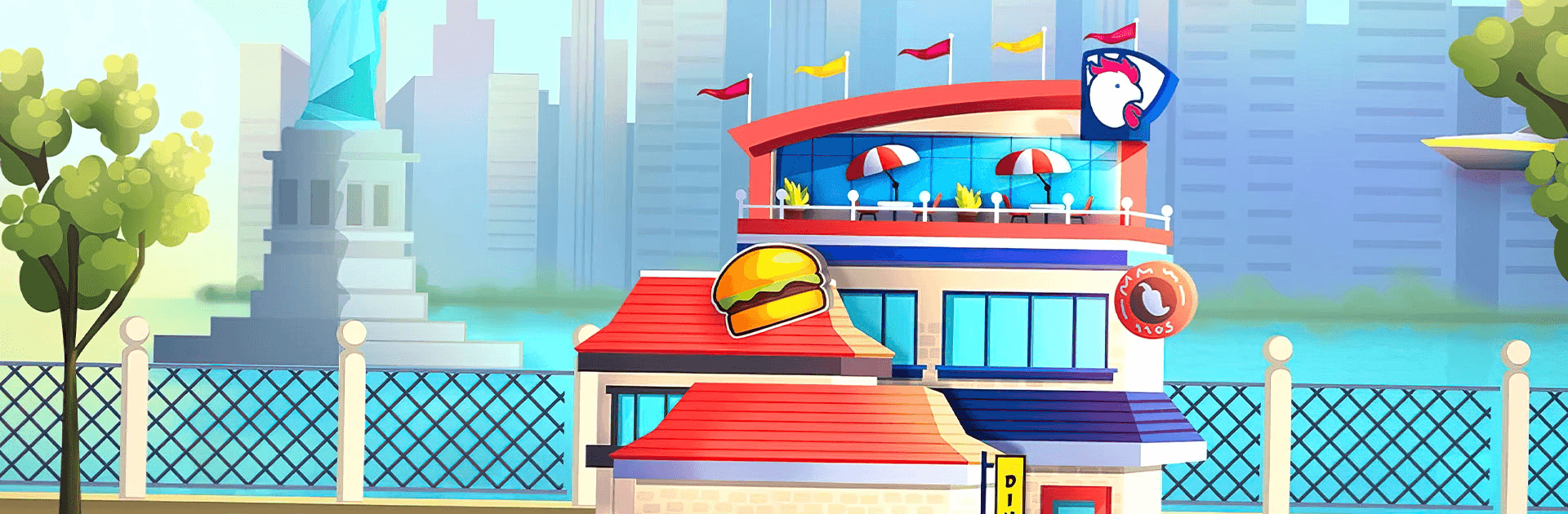

3マッチ : パズルゲーム
BlueStacksを使ってPCでプレイ - 5憶以上のユーザーが愛用している高機能Androidゲーミングプラットフォーム
Play Matching Madness: Match 3 Game on PC or Mac
Matching Madness: Match 3 Game is a puzzle game developed by Tiny Tactics Games. BlueStacks app player is the best PC platform (emulator) to play this Android game on your PC or Mac for an immersive gaming experience!
Play Matching Madness: Match 3 Game on PC and enjoy this offline puzzle game from the large and gorgeous display on your PC! Explore a vast collection of puzzle adventure games that will keep you relaxed and entertained for as long as you want!
In the Matching Madness: Match 3 Game PC game, you play a unique match 3 puzzle game spiced with delicious foods and a variety of challenging puzzles. As you play, you must unlock beautiful restaurants and upgrade them. Get ready to explore different worlds as you solve puzzles!
Enjoy a match-3 puzzle adventure game with unique levels and fun challenges. Got some challenging puzzles that seem hard to crack? Worry less! There are stores of cool boosters you can use to blast through the puzzle and solve it in no time!
Get cool rewards when you win! Compete against other players in the new match-3 tournaments and request extra lives from your teammates when you need them! It’s fun to solve puzzles in this exciting match-3 game!
Download Matching Madness: Match 3 Game for PC to enjoy a thrilling match-3 puzzle game!
3マッチ : パズルゲームをPCでプレイ
-
BlueStacksをダウンロードしてPCにインストールします。
-
GoogleにサインインしてGoogle Play ストアにアクセスします。(こちらの操作は後で行っても問題ありません)
-
右上の検索バーに3マッチ : パズルゲームを入力して検索します。
-
クリックして検索結果から3マッチ : パズルゲームをインストールします。
-
Googleサインインを完了して3マッチ : パズルゲームをインストールします。※手順2を飛ばしていた場合
-
ホーム画面にて3マッチ : パズルゲームのアイコンをクリックしてアプリを起動します。




