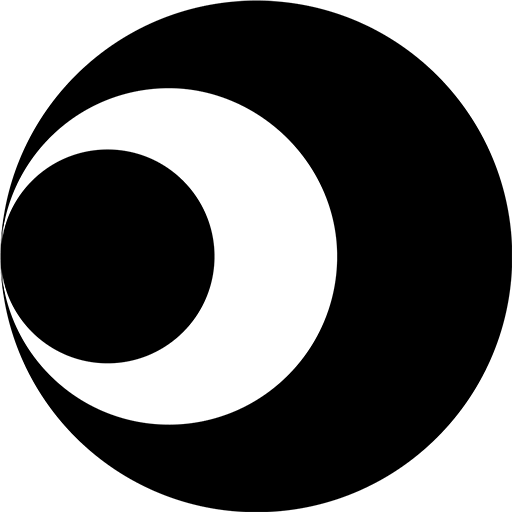Mobile ID – Identidad Móvil
Juega en PC con BlueStacks: la plataforma de juegos Android, en la que confían más de 500 millones de jugadores.
Página modificada el: 31 de julio de 2019
Play Mobile ID – Mobile Identity on PC
The App enables citizens to interact with the public Administration and digitally sign electronic files with total security and legal validity.
The App requires the user to register to the service, in order to allow access to the various sections, and it allows three user identity levels, as listed below.
- Registered user level: The user only enters the basic required data. This level allows access only to the unrestricted services.
- Accredited user level: The user has to enter an identity activation code (or CAID). This code is provided by the City Council after the user identity has been verified. The verification process can be performed face to face or via internet, accessing the website www.mobileid.cat with a recognized digital certificate. This level allows access to all the available services.
- Certified user level: This level of accreditations embeds a recognized digital certificate in the APP, which enables to digitally sign electronic files and perform transactions with full legal validity.
Mobile ID allows to securely access websites, mobile Apps, systems and procedures of the City Council that normally require a strong citizen authentication.
The App manages the user digital identity safely and securely, making the traditional technological complexity totally transparent to the user.
For more information, please visit www.mobileid.cat/en
Juega Mobile ID – Identidad Móvil en la PC. Es fácil comenzar.
-
Descargue e instale BlueStacks en su PC
-
Complete el inicio de sesión de Google para acceder a Play Store, o hágalo más tarde
-
Busque Mobile ID – Identidad Móvil en la barra de búsqueda en la esquina superior derecha
-
Haga clic para instalar Mobile ID – Identidad Móvil desde los resultados de búsqueda
-
Complete el inicio de sesión de Google (si omitió el paso 2) para instalar Mobile ID – Identidad Móvil
-
Haz clic en el ícono Mobile ID – Identidad Móvil en la pantalla de inicio para comenzar a jugar