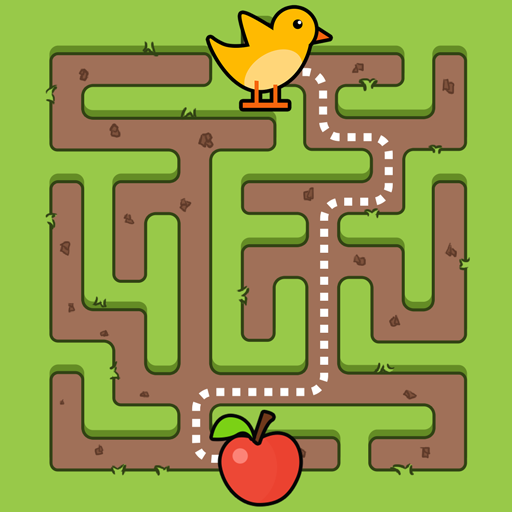Cats Mansion: Cat Games
在電腦上使用BlueStacks –受到5億以上的遊戲玩家所信任的Android遊戲平台。
Play Cats Mansion: Cat Games on PC or Mac
Step into the World of Cats Mansion: Cat Games, a thrilling Puzzle game from the house of Easetouch. Play this Android game on BlueStacks App Player and experience immersive gaming on PC or Mac.
About the Game
Cats Mansion: Cat Games by Easetouch immerses you in a charming feline-filled world where you help adorable cats rebuild their homes in a cozy town. Mingle with a variety of cat breeds, each with their own quirky personalities, as you tackle engaging puzzle challenges. Expect a delightful mix of casual gameplay and aesthetic vibes that will warm your heart.
Game Features
-
Adorable Cat Companions:
Meet and interact with cute breeds like Siamese and Scottish Fold, each offering a unique charm. You’ll find it hard not to adore them! -
Dress-Up Fun:
Deck out your feline friends with costumes and accessories, capturing their most lovable moments in photos. -
ASMR Relaxation:
Unwind to soothing sounds of cats cooking and mixing ingredients. Customize your playlist for a personalized escape. -
Resource Collection and Upgrades:
Collect resources to discover new recipes and upgrade your cat restaurant, enhancing your idle tycoon experience.
Enjoy playing on a larger screen with BlueStacks, adding an extra touch of comfort to your gaming experience.
Ready to top the leaderboard? We bet you do. Let precise controls and sharp visuals optimized on BlueStacks lead you to victory.
在電腦上遊玩Cats Mansion: Cat Games . 輕易上手.
-
在您的電腦上下載並安裝BlueStacks
-
完成Google登入後即可訪問Play商店,或等你需要訪問Play商店十再登入
-
在右上角的搜索欄中尋找 Cats Mansion: Cat Games
-
點擊以從搜索結果中安裝 Cats Mansion: Cat Games
-
完成Google登入(如果您跳過了步驟2),以安裝 Cats Mansion: Cat Games
-
在首頁畫面中點擊 Cats Mansion: Cat Games 圖標來啟動遊戲