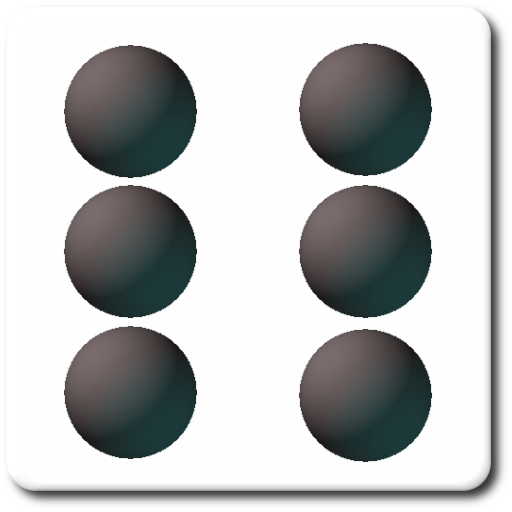Jeux de société Pro
Jouez sur PC avec BlueStacks - la plate-forme de jeu Android, approuvée par + 500M de joueurs.
Page Modifiée le: 6 mai 2021
Play Board Games Pro on PC
Current boards available:
-Backgammon
-Parchis (3, 4 and 6 players)
-Parchis 2 dice
-Snakes and Ladders( 59 and 90 squares)
-Goose's Game
-...
There are many of options:
-Different AI levels (none tricks)
-Different variants
-Three different ways to select pieces
-Board zoom and auto zoom
-Different playing speeds for pieces and dice
-...
There are a free version of Board Games.
In 'PRO' version there aren't ads and some more games.
Do you want 'Board Games' in your language? you can contribute to translate it or correct current translations, it will be very appreciated:
https://minkusoft.oneskyapp.com/collaboration/project/347217
Please, notify bugs, ideas... to http://juegosdetablero.idea.informer.com/
Jouez à Jeux de société Pro sur PC. C'est facile de commencer.
-
Téléchargez et installez BlueStacks sur votre PC
-
Connectez-vous à Google pour accéder au Play Store ou faites-le plus tard
-
Recherchez Jeux de société Pro dans la barre de recherche dans le coin supérieur droit
-
Cliquez pour installer Jeux de société Pro à partir des résultats de la recherche
-
Connectez-vous à Google (si vous avez ignoré l'étape 2) pour installer Jeux de société Pro
-
Cliquez sur l'icône Jeux de société Pro sur l'écran d'accueil pour commencer à jouer