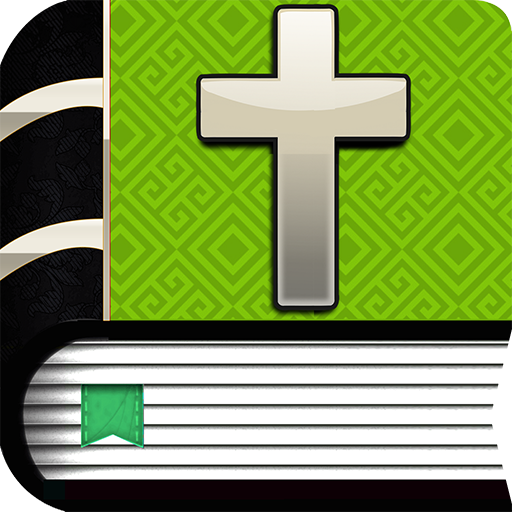Catholic Bible
Graj na PC z BlueStacks – Platforma gamingowa Android, która uzyskała zaufanie ponad 500 milionów graczy!
Strona zmodyfikowana w dniu: 27 maja 2019
Play Catholic Bible on PC
Experience this Audio Bible containing the complete canon of books and listen every day the Holy Scriptures. Browse the books and chapters easily and fast, and read and listen them even offline. Once the app is installed on your phone, you do not need any connection to use it.
This app offers the Catholic edition of the God’s Word, CPDV Bible, the Bible used by Catholics in the world.
It contains a version that includes the Catholic Church’s complete list of sacred books, including deuterocanonical books (Tobit, Judith, Esther, 1 Maccabees, 2 Maccabees, Wisdom, Baruc)
Read and meditate in the message from God. Take you Bible everywhere and make the God’s Word a part of your daily life.
The app offers:
- Free offline Bible for Android
- A completely new, user friendly and catchy user interface.
- The complete Catholic bible with 73 books.
- Audio Catholic Bible: you can hear a verse or the entire chapter
- The application works without an internet connection
- Ability to search in books, chapters and verses
- Ability to increase and decrease the font
- Bookmark your favorite verses
- Make a list of favorites
Books of the Catholic Bible in canonical order:
Old Testament: Genesis, Exodus, Leviticus, Numbers, Deuteronomy, Joshua, Judges, Ruth, 1 Samuel, 2 Samuel, 1 Kings, 2 Kings, 1 Chronicles, 2 Chronicles, Ezra, Nehemiah, Tobit, Judith, Esther, 1 Maccabees, 2 Maccabees, Job, Psalms, Proverbs, Ecclesiastes, Song of Solomon, Wisdom, Sirach, Isaiah, Jeremiah, Lamentations, Baruch, Ezekiel, Daniel, Hosea, Joel, Amos, Obadiah, Jonah, Micah, Nahum, Habakkuk, Zephaniah, Haggai, Zechariah, Malachi
New Testament: Matthew, Mark, Luke, John, Acts, Romans, 1 Corinthians, 2 Corinthians, Galatians, Ephesians, Philippians, Colossians, 1 Thessalonians, 2 Thessalonians, 1 Timothy, 2 Timothy, Titus, Philemon, Hebrews, James, 1 Peter, 2 Peter, 1 John, 2 John, 3 John, Jude, Revelation.
Zagraj w Catholic Bible na PC. To takie proste.
-
Pobierz i zainstaluj BlueStacks na PC
-
Zakończ pomyślnie ustawienie Google, aby otrzymać dostęp do sklepu Play, albo zrób to później.
-
Wyszukaj Catholic Bible w pasku wyszukiwania w prawym górnym rogu.
-
Kliknij, aby zainstalować Catholic Bible z wyników wyszukiwania
-
Ukończ pomyślnie rejestrację Google (jeśli krok 2 został pominięty) aby zainstalować Catholic Bible
-
Klinij w ikonę Catholic Bible na ekranie startowym, aby zacząć grę