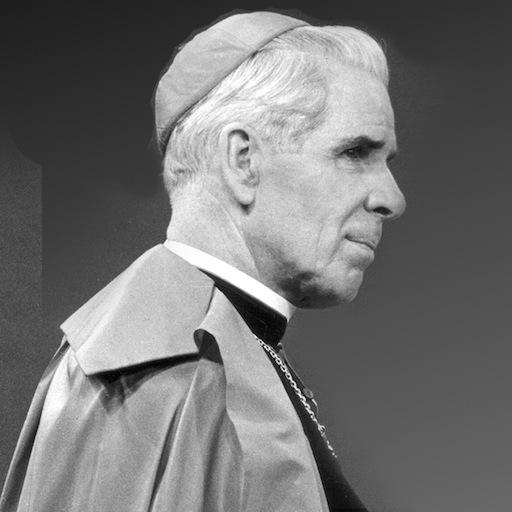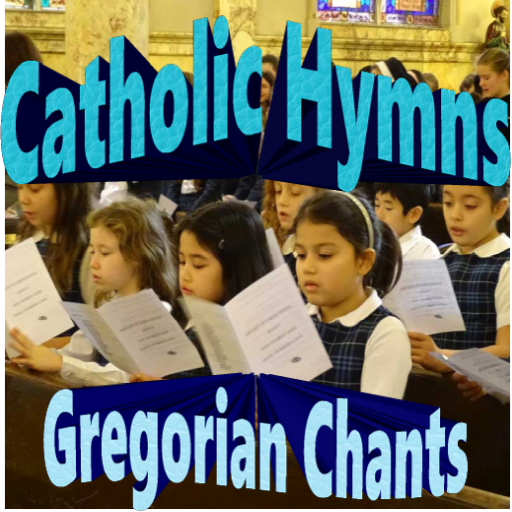Catholic Apps
Spiele auf dem PC mit BlueStacks - der Android-Gaming-Plattform, der über 500 Millionen Spieler vertrauen.
Seite geändert am: 12. April 2019
Play Catholic Apps on PC
The Bible apps are amazing. There is never another invention that so revolutionizes everything like having the Bible in a phone.
Today you can carry the Bible always with you; you can read, listen and share it on your phone like millions of people that are using a digital Bible app to read the Word of God.
Catholic.apps is a marvelous tool to read and study the Bible!
Download it for free now and enjoy this new Audio Bible that allows you to read and listen to the Bible wherever you go on your phone or tablet Android.
This App introduces new features including the ability to search verses using keywords, bookmark and highlight verses, make list of favorites, copy and share verses, and remember the last book read when you reopen the app.
Listen the whole chapter or just a verse. Add notes to your favorite verses and make a list of notes by date.
Increase or decrease font size and set night mode to protect your eyes by dimming the light when the environment is dark.
Download now this easy-to-use app with an edition of the Douay Rheims Bible, the Bible accepted by the Roman Catholic Church.
The Bible is the truly Word of God. Read its verses daily on your mobile device and explore His sacred message. Reading the Holy Bible can help us on our path through life.
Learning the Holy Scriptures can change our lives, because this holy book contains practical solutions to the issues and challenges we all face in life.
Experience the Holy Bible like never before: download the complete Catholic Bible containing 73 books, including the seven deuterocanonical books: (Genesis, Exodus, Leviticus, Numbers, Deuteronomy, Joshua, Judges, Ruth, 1 Samuel, 2 Samuel, 1 Kings, 2 Kings, 1 Chronicles, 2 Chronicles, Ezra, Nehemiah, Tobias, Judith, Esther, Job, Psalms, Proverbs, Ecclesiastes, Canticles, Wisdom, Ecclesiasticus, Isaiah, Jeremiah, Lamentations, Baruch, Ezeckiel, Daniel, Hosea, Joel, Amos, Obadiah, Jonah, Micah, Nahum, Habakkuk, Zephaniah, Haggai, Zechariah, Malachi, 1 Machabees, 2 Machabees, Matthew, Mark, Luke, John, Acts, Romans, 1 Corinthians, 2 Galatians, Ephesians, Philippians, Colossians, 1 Thessalonians, 2 Thessalonians, 1 Timothy, 2 Timothy, Titus, Philemon, Hebrews, James, 1 Peter, 2 Peter, 1 John, 2 John, 3 John, Jude, Revelation)
Spiele Catholic Apps auf dem PC. Der Einstieg ist einfach.
-
Lade BlueStacks herunter und installiere es auf deinem PC
-
Schließe die Google-Anmeldung ab, um auf den Play Store zuzugreifen, oder mache es später
-
Suche in der Suchleiste oben rechts nach Catholic Apps
-
Klicke hier, um Catholic Apps aus den Suchergebnissen zu installieren
-
Schließe die Google-Anmeldung ab (wenn du Schritt 2 übersprungen hast), um Catholic Apps zu installieren.
-
Klicke auf dem Startbildschirm auf das Catholic Apps Symbol, um mit dem Spielen zu beginnen