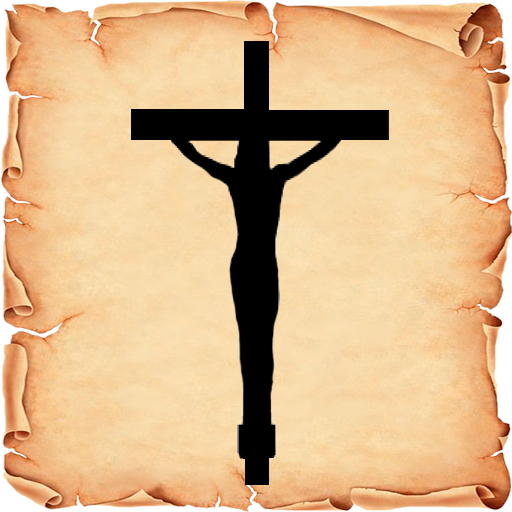このページには広告が含まれます

Catholic Bible
書籍&参考書 | biblia
BlueStacksを使ってPCでプレイ - 5憶以上のユーザーが愛用している高機能Androidゲーミングプラットフォーム
Play Catholic Bible on PC
We offer you the Bible for Catholics, the CPDV Bible, Catholic Public Domain Version.
This New Version published in 2009 was translated from the Latin Vulgate, using the Douay Rheims Bible as a guide.
Download the CPDV for free, the Bible recognized by the Catholic Church.
Catholic and Protestant Bibles are different. The Protestant Bible is seven books shorter than the Bible used by Catholics.
In addition to these 39 books, the Catholic Old Testament includes Tobit, Judith, Wisdom of Solomon, Ecclesiastes (Sirach), Baruch (includes the Letters of Jeremiah), I and II Maccabees, and additions to Daniel and Esther.
At the time of Reformation, Protestant decided to remove these books called “deutero-canonical” and the Catholics decided to keep them.
The Catholic Public Domain Version contains the whole 73 books accepted by the Catholic Church:
The Old Testament consists of 46 books (Genesis, Exodus, Leviticus, Numbers, Deuteronomy, Joshua, Judges, Ruth, 1 Samuel, 2 Samuel, 1 Kings, 2 Kings, 1 Chronicles, 2 Chronicles, Ezra, Nehemiah, Tobias, Judith, Esther, Job, Psalms, Proverbs, Ecclesiastes, Canticles, Wisdom, Ecclesiasticus, Isaiah, Jeremiah, Lamentations, Baruch, Ezeckiel, Daniel, Hosea, Joel, Amos, Obadiah, Jonah, Micah, Nahum, Habakkuk, Zephaniah, Haggai, Zechariah, Malachi, 1 Machabees, 2 Machabees)
Protestants and Catholics use the same New Testament , including 27 books: (Matthew, Mark, Luke, John, Acts, Romans, 1 Corinthians, 2 Corinthians, Galatians, Ephesians, Philippians, Colossians, 1 Thessalonians, 2 Thessalonians, 1 Timothy, 2 Timothy, Titus, Philemon, Hebrews, James, 1 Peter, 2 Peter, 1 John, 2 John, 3 John, Jude and Revelation)
Get the Catholic version of the Bible free and see the difference.
Read the Bible and change your life. Let our Bible app bring God’s Word to you every day.
This New Version published in 2009 was translated from the Latin Vulgate, using the Douay Rheims Bible as a guide.
Download the CPDV for free, the Bible recognized by the Catholic Church.
Catholic and Protestant Bibles are different. The Protestant Bible is seven books shorter than the Bible used by Catholics.
In addition to these 39 books, the Catholic Old Testament includes Tobit, Judith, Wisdom of Solomon, Ecclesiastes (Sirach), Baruch (includes the Letters of Jeremiah), I and II Maccabees, and additions to Daniel and Esther.
At the time of Reformation, Protestant decided to remove these books called “deutero-canonical” and the Catholics decided to keep them.
The Catholic Public Domain Version contains the whole 73 books accepted by the Catholic Church:
The Old Testament consists of 46 books (Genesis, Exodus, Leviticus, Numbers, Deuteronomy, Joshua, Judges, Ruth, 1 Samuel, 2 Samuel, 1 Kings, 2 Kings, 1 Chronicles, 2 Chronicles, Ezra, Nehemiah, Tobias, Judith, Esther, Job, Psalms, Proverbs, Ecclesiastes, Canticles, Wisdom, Ecclesiasticus, Isaiah, Jeremiah, Lamentations, Baruch, Ezeckiel, Daniel, Hosea, Joel, Amos, Obadiah, Jonah, Micah, Nahum, Habakkuk, Zephaniah, Haggai, Zechariah, Malachi, 1 Machabees, 2 Machabees)
Protestants and Catholics use the same New Testament , including 27 books: (Matthew, Mark, Luke, John, Acts, Romans, 1 Corinthians, 2 Corinthians, Galatians, Ephesians, Philippians, Colossians, 1 Thessalonians, 2 Thessalonians, 1 Timothy, 2 Timothy, Titus, Philemon, Hebrews, James, 1 Peter, 2 Peter, 1 John, 2 John, 3 John, Jude and Revelation)
Get the Catholic version of the Bible free and see the difference.
Read the Bible and change your life. Let our Bible app bring God’s Word to you every day.
Catholic BibleをPCでプレイ
-
BlueStacksをダウンロードしてPCにインストールします。
-
GoogleにサインインしてGoogle Play ストアにアクセスします。(こちらの操作は後で行っても問題ありません)
-
右上の検索バーにCatholic Bibleを入力して検索します。
-
クリックして検索結果からCatholic Bibleをインストールします。
-
Googleサインインを完了してCatholic Bibleをインストールします。※手順2を飛ばしていた場合
-
ホーム画面にてCatholic Bibleのアイコンをクリックしてアプリを起動します。