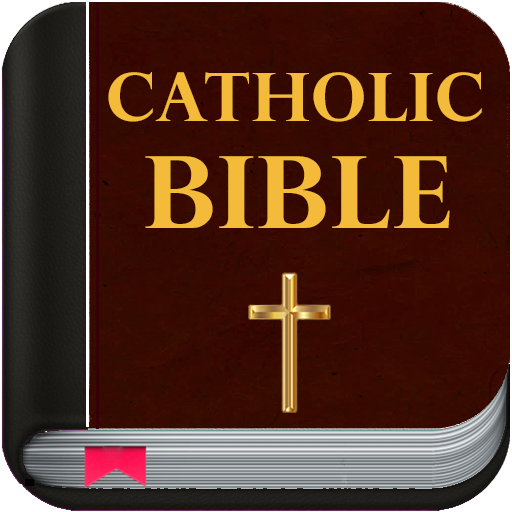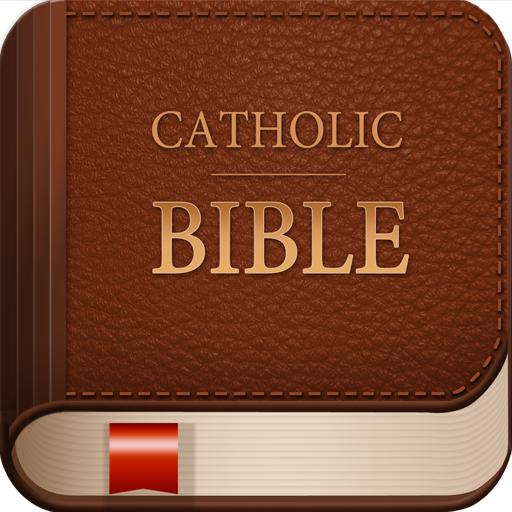Catholic Bible Free
Play on PC with BlueStacks – the Android Gaming Platform, trusted by 500M+ gamers.
Page Modified on: July 13, 2018
Play Catholic Bible Free on PC
The Catholic Public Domain Version was created by making a verse by verse translation of the Latin Vulgate Bible, comparing each verse to the text of the Challoner Douay Rheims version. The Catholic Public Domain Version is a new translation of the Latin Vulgate, made using the Challoner Douay Rheims version as a guide.
The Catholic Public Domain Version (CPDV) is intended to be an accurate, modern English, public domain version of the Bible, which is freely and widely available in electronic form, including over the internet.
Play Catholic Bible Free on PC. It’s easy to get started.
-
Download and install BlueStacks on your PC
-
Complete Google sign-in to access the Play Store, or do it later
-
Look for Catholic Bible Free in the search bar at the top right corner
-
Click to install Catholic Bible Free from the search results
-
Complete Google sign-in (if you skipped step 2) to install Catholic Bible Free
-
Click the Catholic Bible Free icon on the home screen to start playing