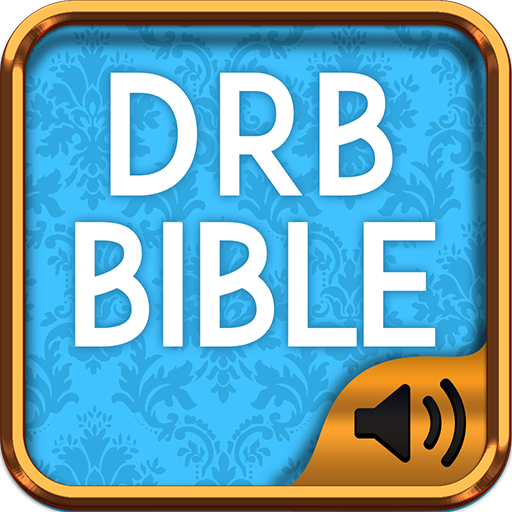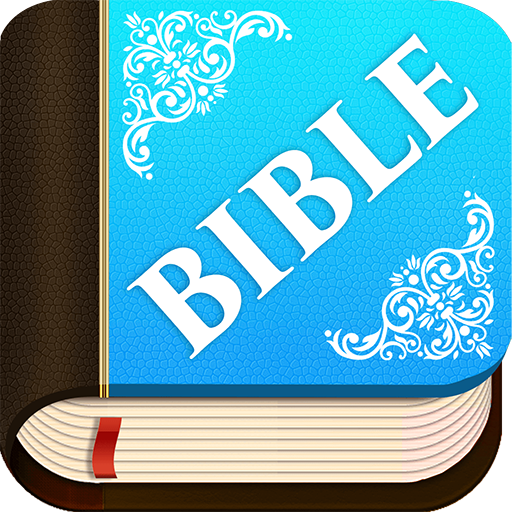Catholic Bible Verses
Play on PC with BlueStacks – the Android Gaming Platform, trusted by 500M+ gamers.
Page Modified on: April 15, 2019
Play Catholic Bible Verses on PC
Then we have good news for you: Welcome to the Catholic Public Domain Bible (CPDV), a modern Bible for Catholics completed in 2009.
It's a beautiful new Bible app that you can download for free and read it whenever you want, at home, at work, on the bus.
Features of the app:
- Free downloading
- Audio Bible (Listen to the complete Catholic Bible)
- After downloading, you can also use it without Internet connection.
- Catholic Version of the Bible with 73 books
- You can select, bookmark and copy verses
- Create a list of favorites
- Add your own notes
- Adjust font size for a comfortable reading
- Set night mode to modify/ adjust the color of the screen to protect your eyes
A Bible accepted by the Catholic Church must have the 73 books included in the Catholic canon of Scriptures and an imprimatur sign from a competent authority (usually a bishop).
The Catholic Public Domain Bible include the Catholic biblical canon of 73 books: Genesis, Exodus, Leviticus, Numbers, Deuteronomy, Joshua, Judges, Ruth, 1 Samuel, 2 Samuel, 1 Kings, 2 Kings, 1 Chronicles, 2 Chronicles, Ezra, Nehemiah, Tobit, Judith, Esther, Job, Psalms, Proverbs, Ecclesiastes, Canticles, Wisdom, Ecclesiasticus, Isaiah, Jeremiah, Lamentations, Baruch, Ezekiel, Daniel, Hosea, Joel, Amos, Obadiah, Jonah, Micah, Nahum, Habakkuk, Zephaniah, Haggai, Zechariah, Malachi, 1 Maccabees, 2 Maccabees, Matthew, Mark, Luke, John, Acts, Romans, 1 Corinthians, 2 Corinthians, Galatians, Ephesians, Philippians, Colossians, 1 Thessalonians, 2 Thessalonians, 1 Timothy, 2 Timothy, Titus, Philemon, Hebrews, James, 1 Peter, 2 Peter, 1 John, 2 John, 3 John, Jude, Revelation.
What a tremendous blessing to have the Bible with you every day! Download Catholic Bible Verses free and easily on your phone.
Play Catholic Bible Verses on PC. It’s easy to get started.
-
Download and install BlueStacks on your PC
-
Complete Google sign-in to access the Play Store, or do it later
-
Look for Catholic Bible Verses in the search bar at the top right corner
-
Click to install Catholic Bible Verses from the search results
-
Complete Google sign-in (if you skipped step 2) to install Catholic Bible Verses
-
Click the Catholic Bible Verses icon on the home screen to start playing