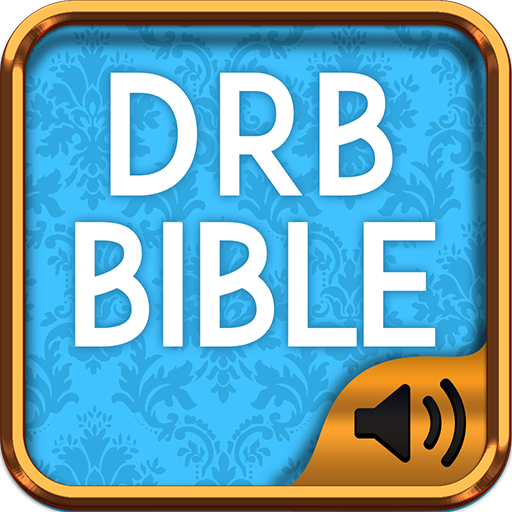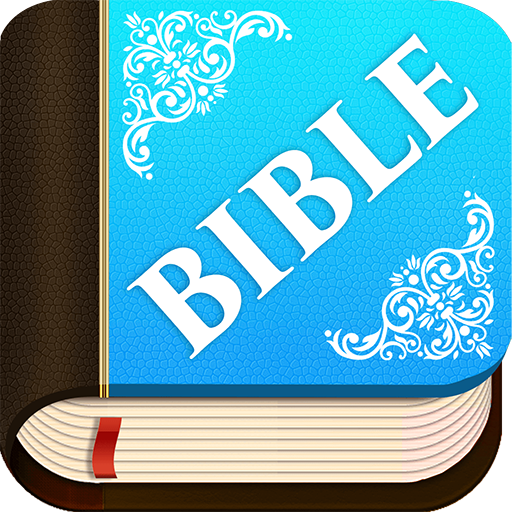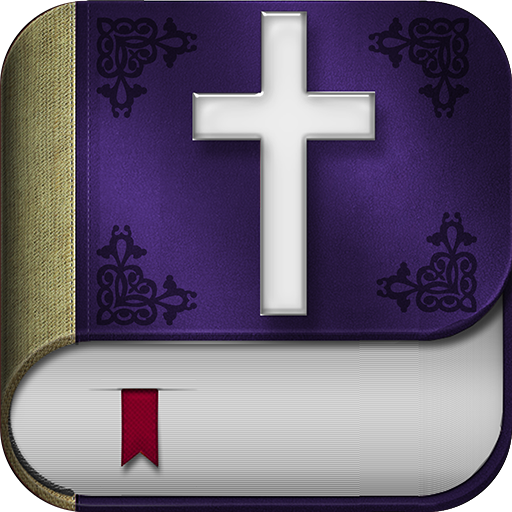Catholic Bible Verses
Gioca su PC con BlueStacks: la piattaforma di gioco Android, considerata affidabile da oltre 500 milioni di giocatori.
Pagina modificata il: 15 aprile 2019
Play Catholic Bible Verses on PC
Then we have good news for you: Welcome to the Catholic Public Domain Bible (CPDV), a modern Bible for Catholics completed in 2009.
It's a beautiful new Bible app that you can download for free and read it whenever you want, at home, at work, on the bus.
Features of the app:
- Free downloading
- Audio Bible (Listen to the complete Catholic Bible)
- After downloading, you can also use it without Internet connection.
- Catholic Version of the Bible with 73 books
- You can select, bookmark and copy verses
- Create a list of favorites
- Add your own notes
- Adjust font size for a comfortable reading
- Set night mode to modify/ adjust the color of the screen to protect your eyes
A Bible accepted by the Catholic Church must have the 73 books included in the Catholic canon of Scriptures and an imprimatur sign from a competent authority (usually a bishop).
The Catholic Public Domain Bible include the Catholic biblical canon of 73 books: Genesis, Exodus, Leviticus, Numbers, Deuteronomy, Joshua, Judges, Ruth, 1 Samuel, 2 Samuel, 1 Kings, 2 Kings, 1 Chronicles, 2 Chronicles, Ezra, Nehemiah, Tobit, Judith, Esther, Job, Psalms, Proverbs, Ecclesiastes, Canticles, Wisdom, Ecclesiasticus, Isaiah, Jeremiah, Lamentations, Baruch, Ezekiel, Daniel, Hosea, Joel, Amos, Obadiah, Jonah, Micah, Nahum, Habakkuk, Zephaniah, Haggai, Zechariah, Malachi, 1 Maccabees, 2 Maccabees, Matthew, Mark, Luke, John, Acts, Romans, 1 Corinthians, 2 Corinthians, Galatians, Ephesians, Philippians, Colossians, 1 Thessalonians, 2 Thessalonians, 1 Timothy, 2 Timothy, Titus, Philemon, Hebrews, James, 1 Peter, 2 Peter, 1 John, 2 John, 3 John, Jude, Revelation.
What a tremendous blessing to have the Bible with you every day! Download Catholic Bible Verses free and easily on your phone.
Gioca Catholic Bible Verses su PC. È facile iniziare.
-
Scarica e installa BlueStacks sul tuo PC
-
Completa l'accesso a Google per accedere al Play Store o eseguilo in un secondo momento
-
Cerca Catholic Bible Verses nella barra di ricerca nell'angolo in alto a destra
-
Fai clic per installare Catholic Bible Verses dai risultati della ricerca
-
Completa l'accesso a Google (se hai saltato il passaggio 2) per installare Catholic Bible Verses
-
Fai clic sull'icona Catholic Bible Verses nella schermata principale per iniziare a giocare