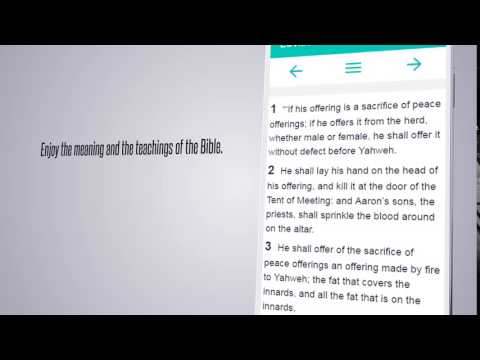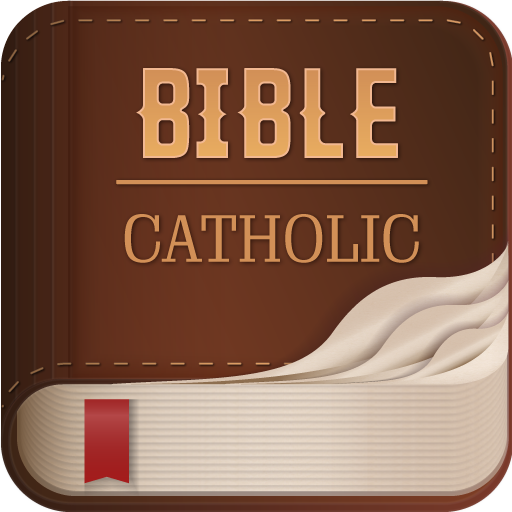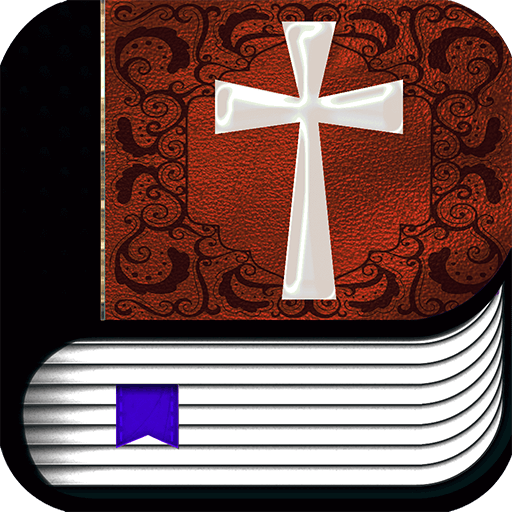Catholic Bible
Juega en PC con BlueStacks: la plataforma de juegos Android, en la que confían más de 500 millones de jugadores.
Página modificada el: 16 de mayo de 2019
Play Catholic Bible on PC
The purpose of this version was to uphold Catholic tradition in the face of The Protestant Reformation.
The New Testament was published in Reims, France, in 1582, and the Old Testament in 1609 by the University of Douai.
If you are Catholic, this is the app for you!
Reading the Bible purifies your soul. Now you can download it for free on your mobile device.
The Bible is the eternal Word of God. The Holy book is the source of all truth. It's the most amazing and inspirational book you can read.
It's never late to hear the word of Jesus. Download the Bible on line for free and make the Word of God a part of your daily life.
Our Holy Bible app contains the Old and the New Testament.
The Old Testament consists of 46 books (Genesis, Exodus, Leviticus, Numbers, Deuteronomy, Joshua, Judges, Ruth, 1 Samuel, 2 Samuel, 1 Kings, 2 Kings, 1 Chronicles, 2 Chronicles, Ezra, Nehemiah, Tobias, Judith, Esther, Job, Psalms, Proverbs, Ecclesiastes, Canticles, Wisdom, Ecclesiasticus, Isaiah, Jeremiah, Lamentations, Baruch, Ezekiel, Daniel, Hosea, Joel, Amos, Obadiah, Jonah, Micah, Nahum, Habakkuk, Zephaniah, Haggai, Zechariah, Malachi, 1 Maccabees, 2 Maccabees)
The New Testament consists 27 books (Matthew, Mark, Luke, John, Acts, Romans, 1 Corinthians, 2 Corinthians, Galatians, Ephesians, Philippians, Colossians, 1 Thessalonians, 2 Thessalonians, 1 Timothy, 2 Timothy, Titus, Philemon, Hebrews, James, 1 Peter, 2 Peter, 1 John, 2 John, 3 John, Jude, Revelation)
Learn and enjoy the Catholic Bible online, the Holy Bible for all the believers.
Juega Catholic Bible en la PC. Es fácil comenzar.
-
Descargue e instale BlueStacks en su PC
-
Complete el inicio de sesión de Google para acceder a Play Store, o hágalo más tarde
-
Busque Catholic Bible en la barra de búsqueda en la esquina superior derecha
-
Haga clic para instalar Catholic Bible desde los resultados de búsqueda
-
Complete el inicio de sesión de Google (si omitió el paso 2) para instalar Catholic Bible
-
Haz clic en el ícono Catholic Bible en la pantalla de inicio para comenzar a jugar