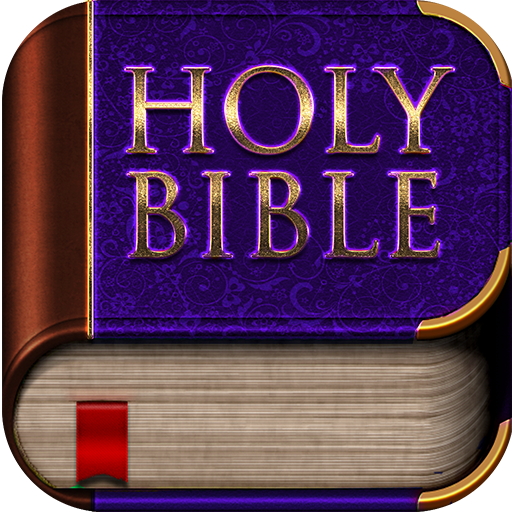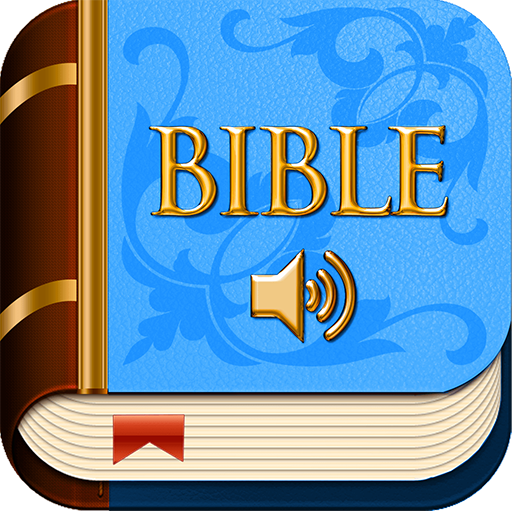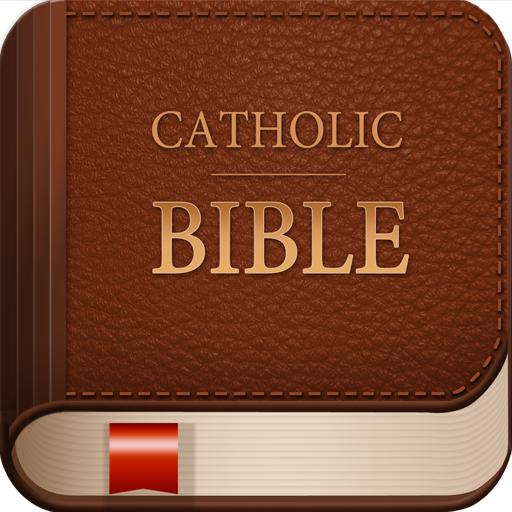Catholic Study Bible
Spiele auf dem PC mit BlueStacks - der Android-Gaming-Plattform, der über 500 Millionen Spieler vertrauen.
Seite geändert am: 17. Juli 2018
Play Catholic Study Bible on PC
The Word of God is only a few clicks away!
Download it for free and enjoy a new Catholic version of the Bible, with 73 books.
The books which make up the Old Testament differ between the Catholic and Protestant Bibles.
The Protestant church accepts only those books contained in the Hebrew Bible, while Catholics have a wider canon.
Catholic Bibles contain 7 more books called deuterocanonicals that have been traditionally accepted by Christians since Jesus’ time.
The Catholic Old Testament follows the Alexandrian canon of the Septuagint, the Old Testament which was translated into Greek around 250 B.C. It contains 46 books, officially recognized by the Catholic Church.
The Old Testament contains the following books: Genesis, Exodus, Leviticus, Numbers, Deuteronomy, Joshua, Judges, Ruth, 1 Samuel, 2 Samuel, 1 Kings, 2 Kings, 1 Chronicles, 2 Chronicles, Ezra, Nehemiah, Tobit, Judith, Esther, 1 Maccabees, 2 Maccabees, Job, Psalms, Proverbs, Ecclesiastes, Song of Solomon, Wisdom, Sirach, Isaiah, Jeremiah, Lamentations, Baruch, Ezekiel, Daniel, Hosea, Joel, Amos, Obadiah, Jonah, Micah, Nahum, Habakkuk, Zephaniah, Haggai, Zechariah, Malachi.
The New Testament contains 27 books: Matthew, Mark, Luke, John, Acts, Romans, 1 Corinthians, 2 Corinthians, Galatians, Ephesians, Philippians, Colossians, 1 Thessalonians, 2 Thessalonians, 1 Timothy, 2 Timothy, Titus, Philemon, Hebrews, James, 1 Peter, 2 Peter, 1 John, 2 John, 3 John, Jude, Revelation.
This Bible app is easy to use and very intuitive: you can adjust the font size by using the font adjuster, it's compatible for Android Phones and tablets and you can absolutely use it without wifi service. Once the Bible is on your phone, you can read it offline.
Read now this amazing, supernatural book and change your life for the better!
This Bible is yours!
I hope you will join us!
Spiele Catholic Study Bible auf dem PC. Der Einstieg ist einfach.
-
Lade BlueStacks herunter und installiere es auf deinem PC
-
Schließe die Google-Anmeldung ab, um auf den Play Store zuzugreifen, oder mache es später
-
Suche in der Suchleiste oben rechts nach Catholic Study Bible
-
Klicke hier, um Catholic Study Bible aus den Suchergebnissen zu installieren
-
Schließe die Google-Anmeldung ab (wenn du Schritt 2 übersprungen hast), um Catholic Study Bible zu installieren.
-
Klicke auf dem Startbildschirm auf das Catholic Study Bible Symbol, um mit dem Spielen zu beginnen