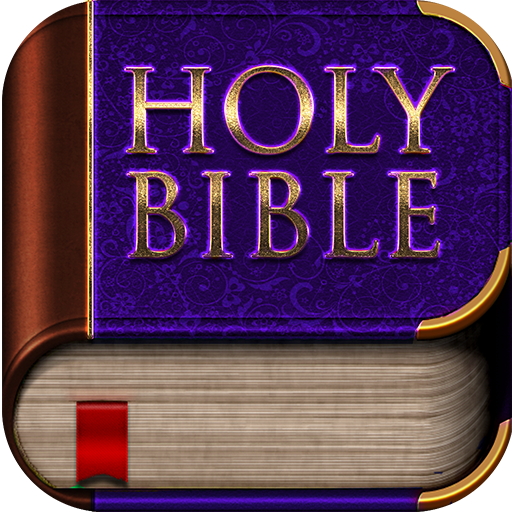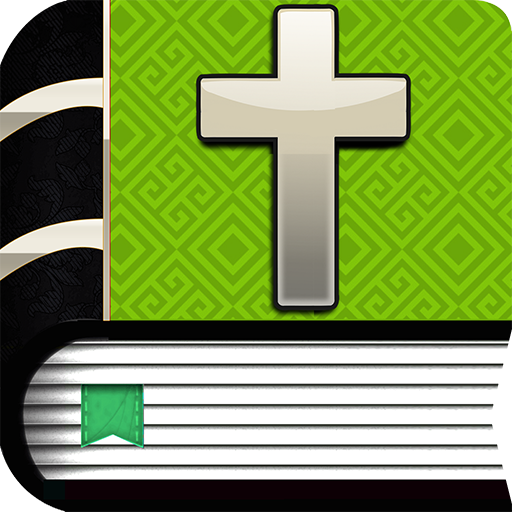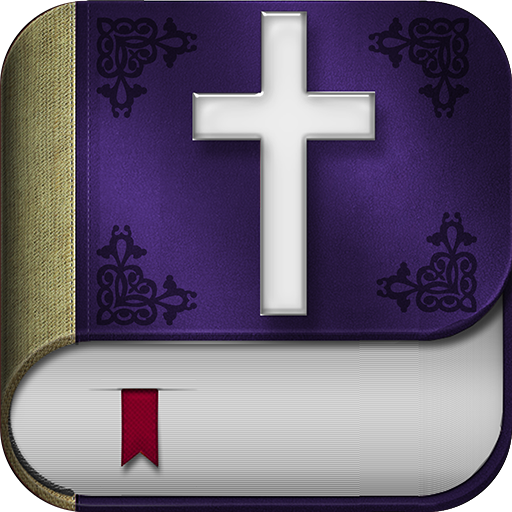Catholic Study Bible
Play on PC with BlueStacks – the Android Gaming Platform, trusted by 500M+ gamers.
Page Modified on: July 17, 2018
Play Catholic Study Bible on PC
The Word of God is only a few clicks away!
Download it for free and enjoy a new Catholic version of the Bible, with 73 books.
The books which make up the Old Testament differ between the Catholic and Protestant Bibles.
The Protestant church accepts only those books contained in the Hebrew Bible, while Catholics have a wider canon.
Catholic Bibles contain 7 more books called deuterocanonicals that have been traditionally accepted by Christians since Jesus’ time.
The Catholic Old Testament follows the Alexandrian canon of the Septuagint, the Old Testament which was translated into Greek around 250 B.C. It contains 46 books, officially recognized by the Catholic Church.
The Old Testament contains the following books: Genesis, Exodus, Leviticus, Numbers, Deuteronomy, Joshua, Judges, Ruth, 1 Samuel, 2 Samuel, 1 Kings, 2 Kings, 1 Chronicles, 2 Chronicles, Ezra, Nehemiah, Tobit, Judith, Esther, 1 Maccabees, 2 Maccabees, Job, Psalms, Proverbs, Ecclesiastes, Song of Solomon, Wisdom, Sirach, Isaiah, Jeremiah, Lamentations, Baruch, Ezekiel, Daniel, Hosea, Joel, Amos, Obadiah, Jonah, Micah, Nahum, Habakkuk, Zephaniah, Haggai, Zechariah, Malachi.
The New Testament contains 27 books: Matthew, Mark, Luke, John, Acts, Romans, 1 Corinthians, 2 Corinthians, Galatians, Ephesians, Philippians, Colossians, 1 Thessalonians, 2 Thessalonians, 1 Timothy, 2 Timothy, Titus, Philemon, Hebrews, James, 1 Peter, 2 Peter, 1 John, 2 John, 3 John, Jude, Revelation.
This Bible app is easy to use and very intuitive: you can adjust the font size by using the font adjuster, it's compatible for Android Phones and tablets and you can absolutely use it without wifi service. Once the Bible is on your phone, you can read it offline.
Read now this amazing, supernatural book and change your life for the better!
This Bible is yours!
I hope you will join us!
Play Catholic Study Bible on PC. It’s easy to get started.
-
Download and install BlueStacks on your PC
-
Complete Google sign-in to access the Play Store, or do it later
-
Look for Catholic Study Bible in the search bar at the top right corner
-
Click to install Catholic Study Bible from the search results
-
Complete Google sign-in (if you skipped step 2) to install Catholic Study Bible
-
Click the Catholic Study Bible icon on the home screen to start playing