
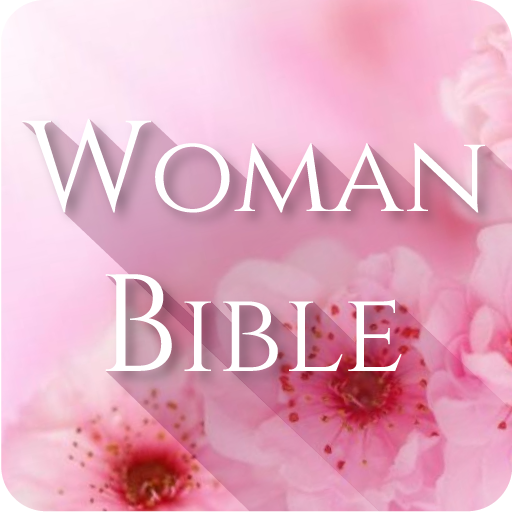
Catholic Women's Bible
Play on PC with BlueStacks – the Android Gaming Platform, trusted by 500M+ gamers.
Page Modified on: March 26, 2018
Play Catholic Women's Bible on PC
★ Catholic Version
The Catholic Public Domain Versionis intended to be an accurate, modern English version of the Bible
★ Bible for Women
Bright pink colors, smart navigation, many features - this app will be a great companion in your Daily Study
★ Bible Reading Plan
Canonical reading plan for one Year, 180 and 90 Days.
You can set daily notifications, track your reading history, and see your plan on each day.
★ Daily Verses
The app already has Daily Verses (all books of the Bible), Psalms and Gospels. And you can create your own Daily Verse - just choose your favorite Bible books!
★ Audio Bible
Just tap on the Bible verse - you will see audio icon. It works offline and even when the app is closed!
★ Smart, Offline and Free
Smart material design, easy to to use, fast searches, and works offline.
★ Bookmarks, Notes and Highlight
Use the favorites feature to save or bookmark your Bible study, highlight feature to make highlights in different colors, notes help you save your thoughts, conclusions.
★ Backup
Import/export in the settings (Export file -> share it via email, Skype etc -> download it -> Import)
Thank you!
Play Catholic Women's Bible on PC. It’s easy to get started.
-
Download and install BlueStacks on your PC
-
Complete Google sign-in to access the Play Store, or do it later
-
Look for Catholic Women's Bible in the search bar at the top right corner
-
Click to install Catholic Women's Bible from the search results
-
Complete Google sign-in (if you skipped step 2) to install Catholic Women's Bible
-
Click the Catholic Women's Bible icon on the home screen to start playing



