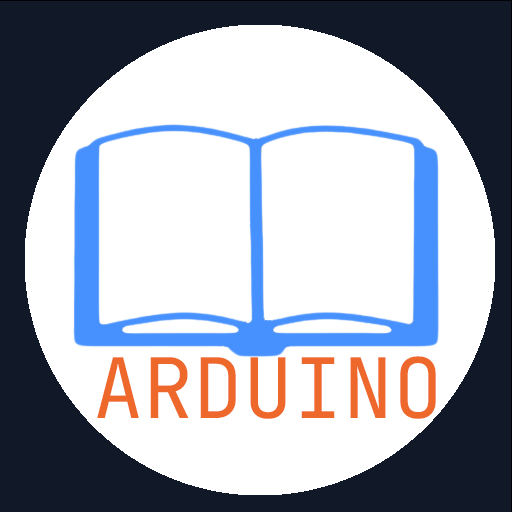Plaato
Gioca su PC con BlueStacks: la piattaforma di gioco Android, considerata affidabile da oltre 500 milioni di giocatori.
Pagina modificata il: 9 ottobre 2019
Play Plaato on PC
the key parameters directly to your phone.
PLAATO lets you:
- Monitor the fermentation activity
- Measure the ambient temperature [°F/°C]
- Estimate the Specific gravity and alcohol content [°Oe, %w/w]
PLAATO features:
• WiFi-connection - Access and share your data from wherever you are, using
the PLAATO-app.
• Versatile - Works on beer, cider, wine and all other alcoholic fermentations.
• Replaces your ordinary airlock - Simply switch to PLAATO, and monitoring will
start
• Real time access to data - During the fermentation, you have access to the
essential parameters in real-time, giving you an unique insight of how different
strains of yeast work, how temperature affects the rate of fermentation and much
more.
• Export data - Understand the unique data generated from each batch, and use
the information to compare techniques and taste, and increase you
understanding of whats going on.
How PLAATO works
Plaato measures continously the flow of CO2 from the fermenter, and knows at any
time the total amount of CO2 that has been generated by the fermentation.
Since the fermentation process generates equal amount of CO2 and ethanol, Plaato
can use this data to estimate the Specific Gravity (SG), alcohol percentage and
quantify the fermentation activity.
Get yours here: www.plaato.io
Read reviews of PLAATO: www.plaato.io/reviews
Get started:
Go to www.plaato.io/start
Need help?
Find the FAQ of PLAATO Airlock here: www.plaato.io/faq-page, or contact us at
community@plaato.io
Terms of service:
https://www.plaato.io/terms
PLAATO Airlock is the proud winner of the Red Dot Award 2018
Gioca Plaato su PC. È facile iniziare.
-
Scarica e installa BlueStacks sul tuo PC
-
Completa l'accesso a Google per accedere al Play Store o eseguilo in un secondo momento
-
Cerca Plaato nella barra di ricerca nell'angolo in alto a destra
-
Fai clic per installare Plaato dai risultati della ricerca
-
Completa l'accesso a Google (se hai saltato il passaggio 2) per installare Plaato
-
Fai clic sull'icona Plaato nella schermata principale per iniziare a giocare