
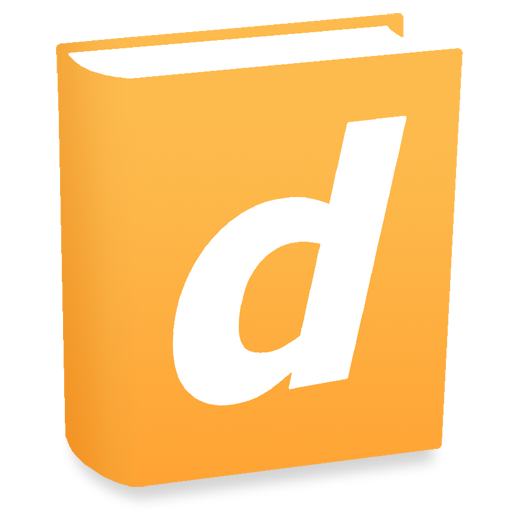
dict.cc dictionary
Juega en PC con BlueStacks: la plataforma de juegos Android, en la que confían más de 500 millones de jugadores.
Página modificada el: 24 de enero de 2020
Play dict.cc dictionary on PC
English-German dictionary: 1 million translations
The following languages are available in combination with German and English:
Albanian, Bosnian, Bulgarian, Croatian, Czech, Danish, Dutch, Esperanto, Finnish, French, Greek, Hungarian, Icelandic, Italian, Latin, Norwegian, Polish, Portuguese, Romanian, Russian, Serbian, Slovak, Spanish, Swedish, Turkish
New translations and corrections can be suggested at http://contribute.dict.cc/. Every translation gets checked by several other contributing users. The downloadable vocabularies are updated daily.
Additional features can be activated within the app.
Juega dict.cc dictionary en la PC. Es fácil comenzar.
-
Descargue e instale BlueStacks en su PC
-
Complete el inicio de sesión de Google para acceder a Play Store, o hágalo más tarde
-
Busque dict.cc dictionary en la barra de búsqueda en la esquina superior derecha
-
Haga clic para instalar dict.cc dictionary desde los resultados de búsqueda
-
Complete el inicio de sesión de Google (si omitió el paso 2) para instalar dict.cc dictionary
-
Haz clic en el ícono dict.cc dictionary en la pantalla de inicio para comenzar a jugar



