
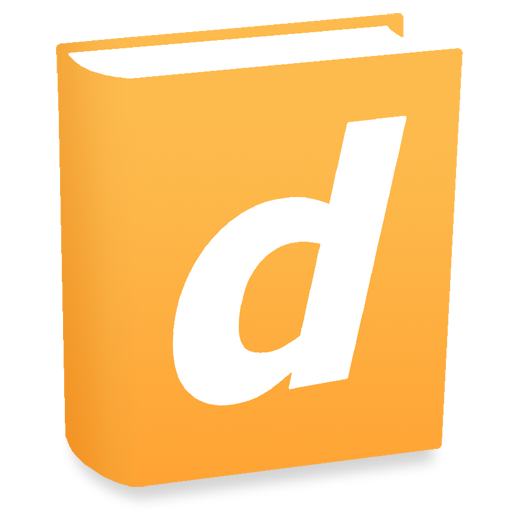
dict.cc dictionary
Gioca su PC con BlueStacks: la piattaforma di gioco Android, considerata affidabile da oltre 500 milioni di giocatori.
Pagina modificata il: 24 gennaio 2020
Play dict.cc dictionary on PC
English-German dictionary: 1 million translations
The following languages are available in combination with German and English:
Albanian, Bosnian, Bulgarian, Croatian, Czech, Danish, Dutch, Esperanto, Finnish, French, Greek, Hungarian, Icelandic, Italian, Latin, Norwegian, Polish, Portuguese, Romanian, Russian, Serbian, Slovak, Spanish, Swedish, Turkish
New translations and corrections can be suggested at http://contribute.dict.cc/. Every translation gets checked by several other contributing users. The downloadable vocabularies are updated daily.
Additional features can be activated within the app.
Gioca dict.cc dictionary su PC. È facile iniziare.
-
Scarica e installa BlueStacks sul tuo PC
-
Completa l'accesso a Google per accedere al Play Store o eseguilo in un secondo momento
-
Cerca dict.cc dictionary nella barra di ricerca nell'angolo in alto a destra
-
Fai clic per installare dict.cc dictionary dai risultati della ricerca
-
Completa l'accesso a Google (se hai saltato il passaggio 2) per installare dict.cc dictionary
-
Fai clic sull'icona dict.cc dictionary nella schermata principale per iniziare a giocare



