
このページには広告が含まれます
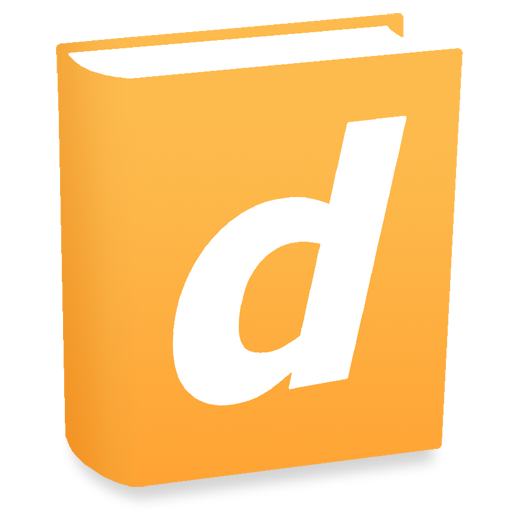
dict.cc dictionary
書籍&参考書 | Paul Hemetsberger
BlueStacksを使ってPCでプレイ - 5憶以上のユーザーが愛用している高機能Androidゲーミングプラットフォーム
Play dict.cc dictionary on PC
Dictionary for 51 language combinations, usable without an internet connection (offline dictionary). Vocabularies can be downloaded and updated within the app for free. All dictionaries are bidirectional, so German-English doubles as English-German. Just type in your keyword in either language.
English-German dictionary: 1 million translations
The following languages are available in combination with German and English:
Albanian, Bosnian, Bulgarian, Croatian, Czech, Danish, Dutch, Esperanto, Finnish, French, Greek, Hungarian, Icelandic, Italian, Latin, Norwegian, Polish, Portuguese, Romanian, Russian, Serbian, Slovak, Spanish, Swedish, Turkish
New translations and corrections can be suggested at http://contribute.dict.cc/. Every translation gets checked by several other contributing users. The downloadable vocabularies are updated daily.
Additional features can be activated within the app.
English-German dictionary: 1 million translations
The following languages are available in combination with German and English:
Albanian, Bosnian, Bulgarian, Croatian, Czech, Danish, Dutch, Esperanto, Finnish, French, Greek, Hungarian, Icelandic, Italian, Latin, Norwegian, Polish, Portuguese, Romanian, Russian, Serbian, Slovak, Spanish, Swedish, Turkish
New translations and corrections can be suggested at http://contribute.dict.cc/. Every translation gets checked by several other contributing users. The downloadable vocabularies are updated daily.
Additional features can be activated within the app.
dict.cc dictionaryをPCでプレイ
-
BlueStacksをダウンロードしてPCにインストールします。
-
GoogleにサインインしてGoogle Play ストアにアクセスします。(こちらの操作は後で行っても問題ありません)
-
右上の検索バーにdict.cc dictionaryを入力して検索します。
-
クリックして検索結果からdict.cc dictionaryをインストールします。
-
Googleサインインを完了してdict.cc dictionaryをインストールします。※手順2を飛ばしていた場合
-
ホーム画面にてdict.cc dictionaryのアイコンをクリックしてアプリを起動します。



