
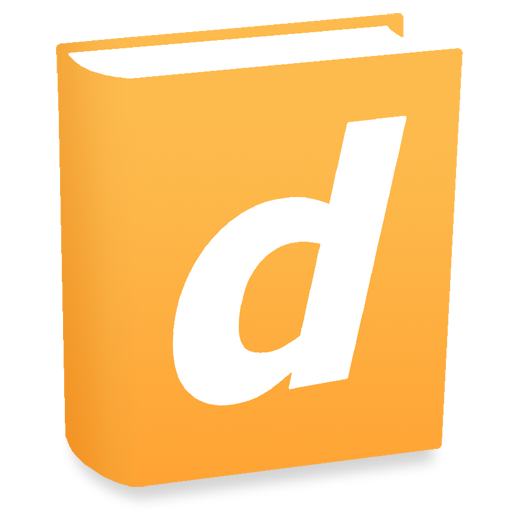
dict.cc dictionary
Graj na PC z BlueStacks – Platforma gamingowa Android, która uzyskała zaufanie ponad 500 milionów graczy!
Strona zmodyfikowana w dniu: 24 stycznia 2020
Play dict.cc dictionary on PC
English-German dictionary: 1 million translations
The following languages are available in combination with German and English:
Albanian, Bosnian, Bulgarian, Croatian, Czech, Danish, Dutch, Esperanto, Finnish, French, Greek, Hungarian, Icelandic, Italian, Latin, Norwegian, Polish, Portuguese, Romanian, Russian, Serbian, Slovak, Spanish, Swedish, Turkish
New translations and corrections can be suggested at http://contribute.dict.cc/. Every translation gets checked by several other contributing users. The downloadable vocabularies are updated daily.
Additional features can be activated within the app.
Zagraj w dict.cc dictionary na PC. To takie proste.
-
Pobierz i zainstaluj BlueStacks na PC
-
Zakończ pomyślnie ustawienie Google, aby otrzymać dostęp do sklepu Play, albo zrób to później.
-
Wyszukaj dict.cc dictionary w pasku wyszukiwania w prawym górnym rogu.
-
Kliknij, aby zainstalować dict.cc dictionary z wyników wyszukiwania
-
Ukończ pomyślnie rejestrację Google (jeśli krok 2 został pominięty) aby zainstalować dict.cc dictionary
-
Klinij w ikonę dict.cc dictionary na ekranie startowym, aby zacząć grę



