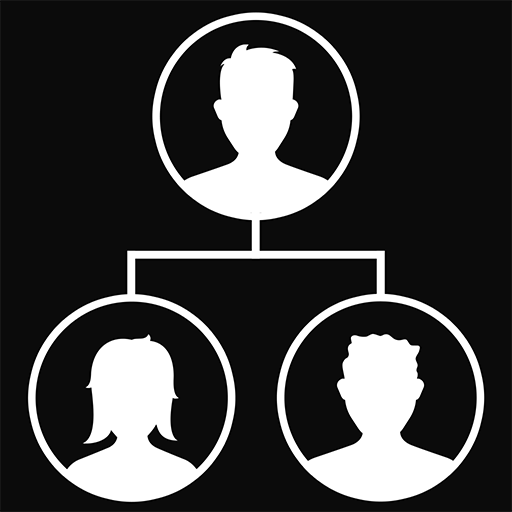Merge Life
Spiele auf dem PC mit BlueStacks - der Android-Gaming-Plattform, der über 500 Millionen Spieler vertrauen.
Seite geändert am: 18.09.2023
Play Merge Life on PC or Mac
Merge Life is a Puzzle game developed by Lion Studios Plus. BlueStacks app player is the best platform to play this Android game on your PC or Mac for an immersive gaming experience.
Welcome to the heartwarming world of Merge Life, where interior design meets parenting in the most delightful way possible. Imagine a game where you don’t just design a room; you design a life, nurturing a child from infancy to childhood.
In Merge Life, your task is not just to create a visually appealing room but to cater to the needs of your growing child. Balancing the aesthetics of the room with the practicality of parenting becomes your daily challenge. Forget the typical mundane tasks; here, your creativity is your currency.
You’re not just accumulating points; you’re earning golden stars, a testament to your parenting skills. Each bottle given, and every toy provided is a step toward creating a happy and content child. The game mirrors real life, where your actions directly impact the well-being and happiness of your virtual child.
What makes Merge Life truly special is its ability to merge the joy of creativity with the responsibilities of parenthood. It’s not just about merging items; it’s about merging the practical and the beautiful, the needs of a child with the desires of a designer. It’s a game that challenges your multitasking abilities, your sense of aesthetics, and your empathy.
So, if you’ve ever dreamed of designing a child’s room and experiencing the joys and challenges of parenthood, Merge Life is your perfect escape. Dive in, merge away, and witness how your design choices and parental decisions shape a beautiful, virtual life. Enjoy this game with BlueStacks today!
Spiele Merge Life auf dem PC. Der Einstieg ist einfach.
-
Lade BlueStacks herunter und installiere es auf deinem PC
-
Schließe die Google-Anmeldung ab, um auf den Play Store zuzugreifen, oder mache es später
-
Suche in der Suchleiste oben rechts nach Merge Life
-
Klicke hier, um Merge Life aus den Suchergebnissen zu installieren
-
Schließe die Google-Anmeldung ab (wenn du Schritt 2 übersprungen hast), um Merge Life zu installieren.
-
Klicke auf dem Startbildschirm auf das Merge Life Symbol, um mit dem Spielen zu beginnen