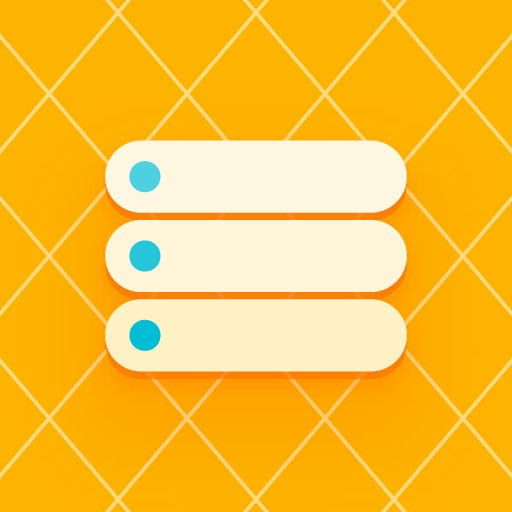3C App Manager
Spiele auf dem PC mit BlueStacks - der Android-Gaming-Plattform, der über 500 Millionen Spieler vertrauen.
Seite geändert am: 13. November 2020
Play 3C App Manager on PC
★ Backup/restore all your apps locally or remotely
★ Supports network shares using Samba, FTP/S, WebDAV, G-Drive and Dropbox.
★ Organize apps and backups by tag
★ Schedule backups per day, week, months and tags
★ Sort apps and backups by name, app size, data size, backup size, installed date and path
★ Filter apps and backups by name, backup state and tags
★ View all apps' events that can start an app
★ View all apps' permissions used by apps
★ Import Titanium Backup backups
★ Create TWRP backups
★ Exploring app's data directory requires root and 3C Explorer (free app).
★ Viewing app's details requires 3C Task Manager (free app).
★ Viewing app's logs requires 3C Log Reader (free app)
The following requires root or 3C Companion app:
★ Backup/restore apps' data (3C Companion 1.0.8 required)
★ Edit apps or events state
★ Control apps' full-screen, keep screen on and rotation
★ Protect apps' access with pin-code, pattern or finger-print
★ Filter apps based on states (protection, full-screen, screen-on and rotation).
The following requires root:
★ Modify Play Store auto-update state per app
★ Move apps to system or SD (requires compatible device)
★ Fix file permissions
The following requires xposed framework:
★ Control permissions used by apps
3C Companion app available here.
★ Go pro or use in-app purchases to unlock the following features
Hide any tabs or any menu item
Multi/auto-select and sort apps
Auto backup and new app notification
Create multiple schedules
Notification shortcut to access any features from status notification
Spiele 3C App Manager auf dem PC. Der Einstieg ist einfach.
-
Lade BlueStacks herunter und installiere es auf deinem PC
-
Schließe die Google-Anmeldung ab, um auf den Play Store zuzugreifen, oder mache es später
-
Suche in der Suchleiste oben rechts nach 3C App Manager
-
Klicke hier, um 3C App Manager aus den Suchergebnissen zu installieren
-
Schließe die Google-Anmeldung ab (wenn du Schritt 2 übersprungen hast), um 3C App Manager zu installieren.
-
Klicke auf dem Startbildschirm auf das 3C App Manager Symbol, um mit dem Spielen zu beginnen