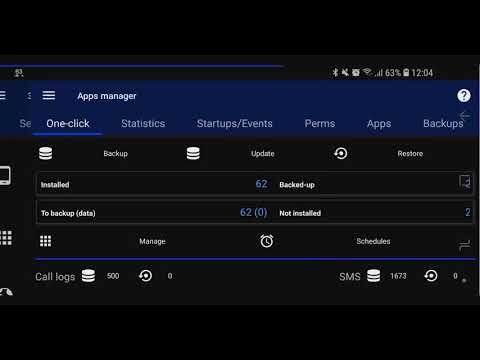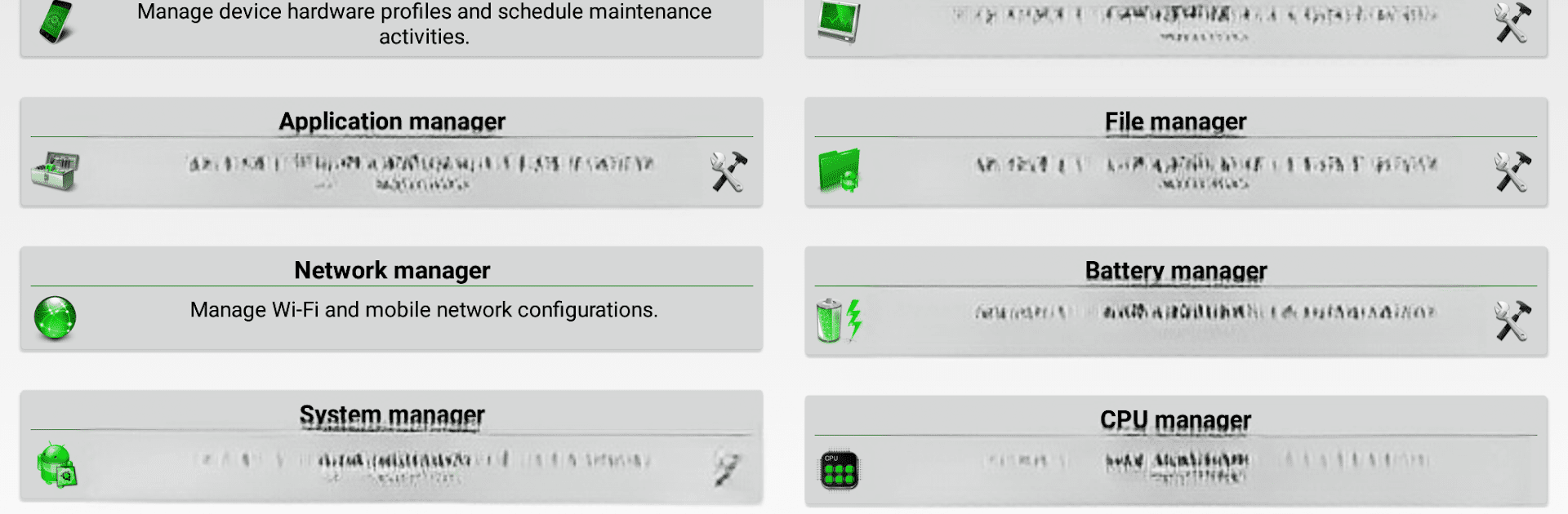

3C All-in-One Toolbox Pro key
Jogue no PC com BlueStacks - A Plataforma de Jogos Android, confiada por mais de 500 milhões de jogadores.
Página modificada em: 4 de ago. de 2024
Run 3C All-in-One Toolbox Pro key on PC or Mac
What’s better than using 3C All-in-One Toolbox Pro key by 3c? Well, try it on a big screen, on your PC or Mac, with BlueStacks to see the difference.
About the App
3C All-in-One Toolbox Pro key is your essential companion to fully unlock the versatile capabilities of the renowned 3C All-in-One Toolbox app. This robust tool app, brought to you by 3c, doesn’t include an icon within your app drawer, but you can easily access the unlock features through the Play Store or your device’s OS settings. Expect a seamless integration that elevates your mobile management experience to new heights.
App Features
-
Ad-Free Experience: Say goodbye to interruptions by removing all ads, ensuring a smooth workflow.
-
UI Customizations: Personalize your dashboard with complete theming options and tailor notifications to suit your needs.
-
Enhanced Control: Adjust recording intervals, refresh rates, and manage home-screen shortcuts to simplify your app interface.
-
Comprehensive Management: Multi-select apps, sort them effortlessly, and manage notifications for new apps efficiently.
-
Advanced Scheduling: Create and manage multiple schedules, watchers, and profiles for comprehensive task automation.
-
Battery Mastery: Optimize battery performance with automatic markers, multiple battery management, and kernel enhancements.
-
Data & System Optimization: Boost system performance with automatic database optimizations, partition trimming, and system clean-up.
Navigate these powerful features effortlessly, optimizing apps and data widgets on up to six different layout configurations. Experience these features directly on your PC with BlueStacks.
Ready to experience 3C All-in-One Toolbox Pro key on a bigger screen, in all its glory? Download BlueStacks now.
Jogue 3C All-in-One Toolbox Pro key no PC. É fácil começar.
-
Baixe e instale o BlueStacks no seu PC
-
Conclua o login do Google para acessar a Play Store ou faça isso mais tarde
-
Procure por 3C All-in-One Toolbox Pro key na barra de pesquisa no canto superior direito
-
Clique para instalar 3C All-in-One Toolbox Pro key a partir dos resultados da pesquisa
-
Conclua o login do Google (caso você pulou a etapa 2) para instalar o 3C All-in-One Toolbox Pro key
-
Clique no ícone do 3C All-in-One Toolbox Pro key na tela inicial para começar a jogar