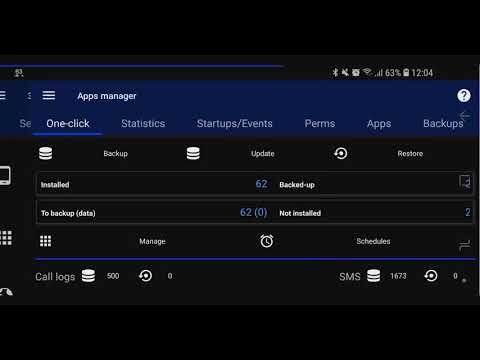3C All-in-One Toolbox Pro key
工具 | 3c
在電腦上使用BlueStacks –受到5億以上的遊戲玩家所信任的Android遊戲平台。
Play 3C All-in-One Toolbox Pro key on PC
o┳┳ · Your key to unlocking the full potential of 3C All-in-One Toolbox!
For existing pro-alone installation, all services will stop upon updating to version 1.0 (currently in beta). App icon will open a small dialog for exporting existing app settings, and provide a link to install main APK. More information here: https://3c71.com/key
Unlocks the following pro features:
★ Remove all ads
★ Complete UI theming and customizations
★ Full control of recording interval, widgets and notification refresh rates
★ Add home-screen shortcut to apps features
★ Hide any tabs or any menu item
★ Edit main screen buttons up-to 4x6 grid
★ Multi/auto-select and sort apps
★ Auto backup and new app notification
★ Adding more than one shortcut or toggle to Android quick settings
★ Recording items and options
★ Create multiple schedules, watchers and profiles
★ Automatic battery markers
★ Manage multiple batteries
★ Manage multiple chargers
★ Calculate % using mV data (useful for extended batteries)
★ Full battery and kernel optimizations
★ Boosting apps start and DB accesses
★ Automatic partition trimming
★ Build.prop presets
★ Automatic system apps clean-up (integration into ROM)
★ Notification shortcut to access any features from status notification
★ Enabling more than one notification pack
★ Add multiple line indicators
★ Full 2x1 data widgets customization
★ Full 5x2 - 2x1 (6 sizes) graphs widgets customization
For existing pro-alone installation, all services will stop upon updating to version 1.0 (currently in beta). App icon will open a small dialog for exporting existing app settings, and provide a link to install main APK. More information here: https://3c71.com/key
Unlocks the following pro features:
★ Remove all ads
★ Complete UI theming and customizations
★ Full control of recording interval, widgets and notification refresh rates
★ Add home-screen shortcut to apps features
★ Hide any tabs or any menu item
★ Edit main screen buttons up-to 4x6 grid
★ Multi/auto-select and sort apps
★ Auto backup and new app notification
★ Adding more than one shortcut or toggle to Android quick settings
★ Recording items and options
★ Create multiple schedules, watchers and profiles
★ Automatic battery markers
★ Manage multiple batteries
★ Manage multiple chargers
★ Calculate % using mV data (useful for extended batteries)
★ Full battery and kernel optimizations
★ Boosting apps start and DB accesses
★ Automatic partition trimming
★ Build.prop presets
★ Automatic system apps clean-up (integration into ROM)
★ Notification shortcut to access any features from status notification
★ Enabling more than one notification pack
★ Add multiple line indicators
★ Full 2x1 data widgets customization
★ Full 5x2 - 2x1 (6 sizes) graphs widgets customization
在電腦上遊玩3C All-in-One Toolbox Pro key . 輕易上手.
-
在您的電腦上下載並安裝BlueStacks
-
完成Google登入後即可訪問Play商店,或等你需要訪問Play商店十再登入
-
在右上角的搜索欄中尋找 3C All-in-One Toolbox Pro key
-
點擊以從搜索結果中安裝 3C All-in-One Toolbox Pro key
-
完成Google登入(如果您跳過了步驟2),以安裝 3C All-in-One Toolbox Pro key
-
在首頁畫面中點擊 3C All-in-One Toolbox Pro key 圖標來啟動遊戲