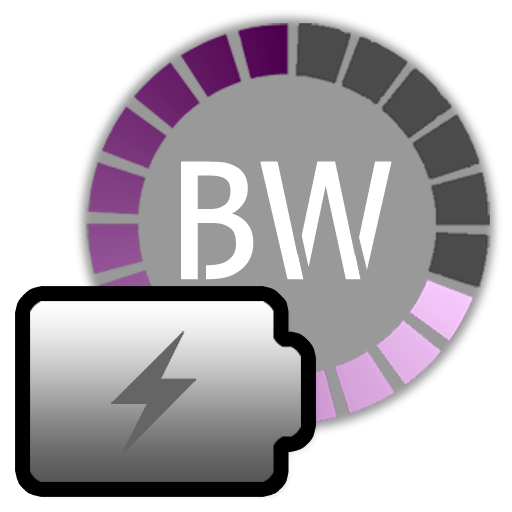3C Battery Monitor Widget
Jogue no PC com BlueStacks - A Plataforma de Jogos Android, confiada por mais de 500 milhões de jogadores.
Página modificada em: 20 de janeiro de 2020
Play 3C Battery Monitor Widget on PC
★ Display historical data using customized graphics, fully scrolling and zooming.
★ Show battery information in status bar/notification
★ Display battery data on your home screen using widgets
★ Trigger alarm based on battery information
★ Calculate remaining time while unplugged or charging (AC/USB/Wireless)
★ Calculate actual battery capacity
★ Support multiple removable batteries
★ Online help accessible from app
★ Lowest battery consumption on the market
★ Special support for Asus Transformer, Padfone, Inno D6000 and HP dual battery devices.
★ Special edge support for Samsung devices
★ Special root only: Limit battery charging on supported devices (highly experimental, disable+reboot in case of charging issue)
In-app purchase can be made to remove ads and unlock the following features:
★ Show historical data on your home screen using graphical widgets of various sizes (from 2x1 up-to 5x2)
★ Add history markers automatically on boot, plug/ROM/kernel/battery changes
★ Add unlimited number of information in status bar/notifications
★ Update battery capacity or reference based on measured data
★ Show unlimited number of line indicators on top of everything
★ Keep information of unlimited number of batteries
★ Show more battery data using wide (2x1) widgets
★ Add unlimited number of alarms
Jogue 3C Battery Monitor Widget no PC. É fácil começar.
-
Baixe e instale o BlueStacks no seu PC
-
Conclua o login do Google para acessar a Play Store ou faça isso mais tarde
-
Procure por 3C Battery Monitor Widget na barra de pesquisa no canto superior direito
-
Clique para instalar 3C Battery Monitor Widget a partir dos resultados da pesquisa
-
Conclua o login do Google (caso você pulou a etapa 2) para instalar o 3C Battery Monitor Widget
-
Clique no ícone do 3C Battery Monitor Widget na tela inicial para começar a jogar