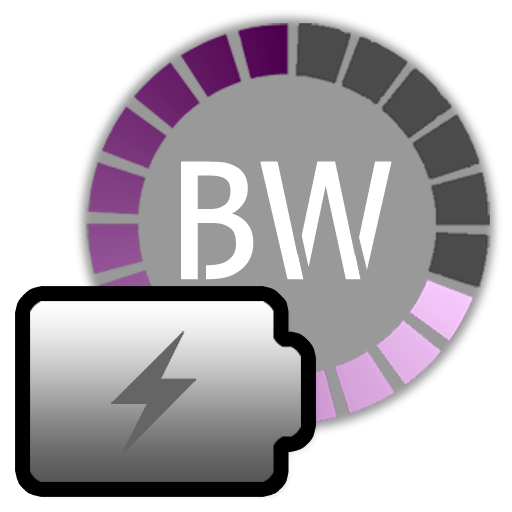3C Battery Monitor Widget
เล่นบน PC ผ่าน BlueStacks - Android Gaming Platform ที่ได้รับความไว้วางใจจากเกมเมอร์ 500 ล้านคนทั่วโลก
Page Modified on: 20 มกราคม 2563
Play 3C Battery Monitor Widget on PC
★ Display historical data using customized graphics, fully scrolling and zooming.
★ Show battery information in status bar/notification
★ Display battery data on your home screen using widgets
★ Trigger alarm based on battery information
★ Calculate remaining time while unplugged or charging (AC/USB/Wireless)
★ Calculate actual battery capacity
★ Support multiple removable batteries
★ Online help accessible from app
★ Lowest battery consumption on the market
★ Special support for Asus Transformer, Padfone, Inno D6000 and HP dual battery devices.
★ Special edge support for Samsung devices
★ Special root only: Limit battery charging on supported devices (highly experimental, disable+reboot in case of charging issue)
In-app purchase can be made to remove ads and unlock the following features:
★ Show historical data on your home screen using graphical widgets of various sizes (from 2x1 up-to 5x2)
★ Add history markers automatically on boot, plug/ROM/kernel/battery changes
★ Add unlimited number of information in status bar/notifications
★ Update battery capacity or reference based on measured data
★ Show unlimited number of line indicators on top of everything
★ Keep information of unlimited number of batteries
★ Show more battery data using wide (2x1) widgets
★ Add unlimited number of alarms
เล่น 3C Battery Monitor Widget บน PC ได้ง่ายกว่า
-
ดาวน์โหลดและติดตั้ง BlueStacks บน PC ของคุณ
-
ลงชื่อเข้าใช้แอคเคาท์ Google เพื่อเข้าสู่ Play Store หรือทำในภายหลัง
-
ค้นหา 3C Battery Monitor Widget ในช่องค้นหาด้านขวาบนของโปรแกรม
-
คลิกเพื่อติดตั้ง 3C Battery Monitor Widget จากผลการค้นหา
-
ลงชื่อเข้าใช้บัญชี Google Account (หากยังไม่ได้ทำในขั้นที่ 2) เพื่อติดตั้ง 3C Battery Monitor Widget
-
คลิกที่ไอคอน 3C Battery Monitor Widget ในหน้าจอเพื่อเริ่มเล่น