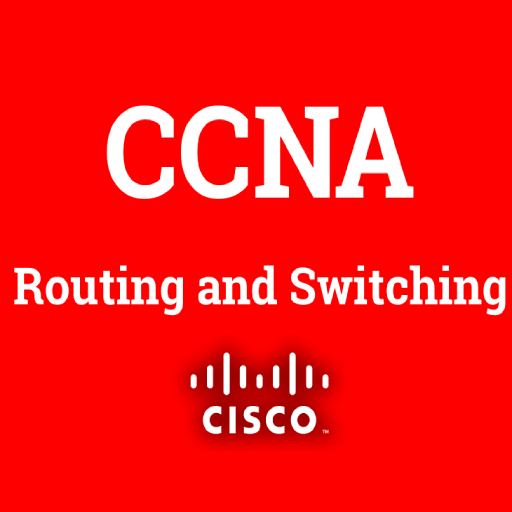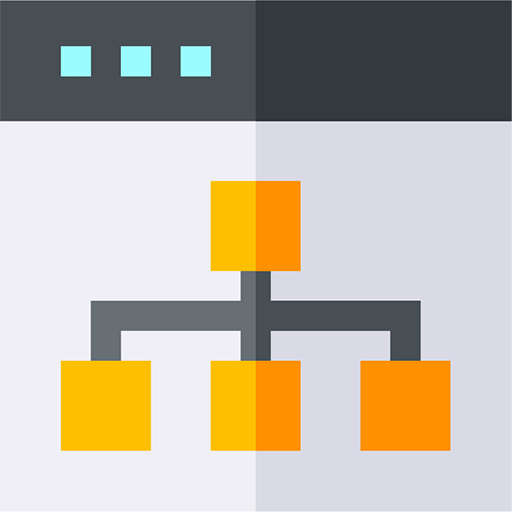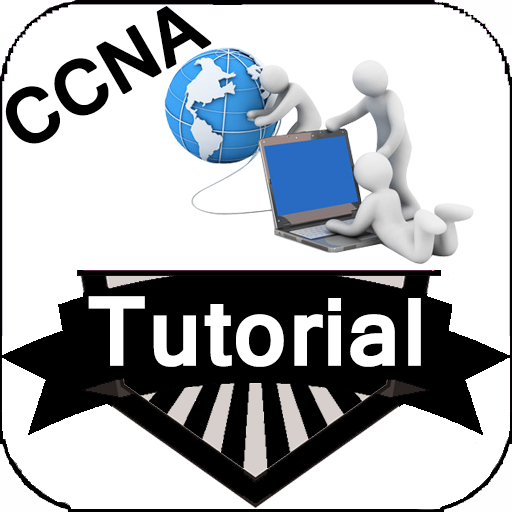CCNA course
Play on PC with BlueStacks – the Android Gaming Platform, trusted by 500M+ gamers.
Page Modified on: February 24, 2019
Play CCNA course on PC
You will learn what computer networks are, the difference between the OSI and TCP models, what an IP address is, how to configure an IP address on a Cisco router, etc. In later lessons we will go through topics such as routing protocols, IPv6, NAT, Spanning Tree Protocol…
Note that this is not an official application. Cisco Systems, Inc. is in no way affiliated with the application.
Play CCNA course on PC. It’s easy to get started.
-
Download and install BlueStacks on your PC
-
Complete Google sign-in to access the Play Store, or do it later
-
Look for CCNA course in the search bar at the top right corner
-
Click to install CCNA course from the search results
-
Complete Google sign-in (if you skipped step 2) to install CCNA course
-
Click the CCNA course icon on the home screen to start playing