
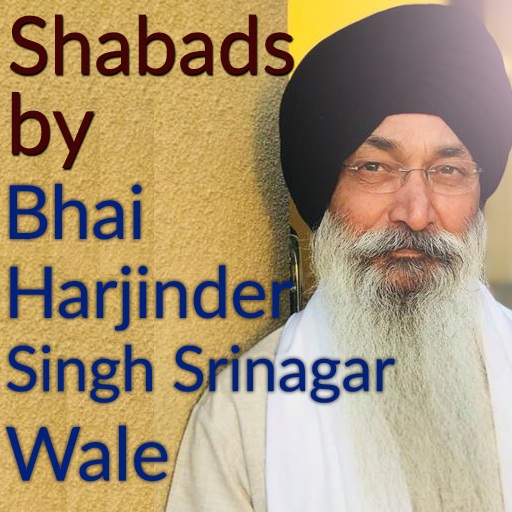
Shabads By Bhai Harjinder Singh Sri Nagar Wale
Gioca su PC con BlueStacks: la piattaforma di gioco Android, considerata affidabile da oltre 500 milioni di giocatori.
Pagina modificata il: 11 gennaio 2020
Play Shabads By Bhai Harjinder Singh Sri Nagar Wale on PC
Listed below are the features covered in app:
☬ Ease to play/pause audio from notification bar and lock screen as well.
☬ Search Shabads by typing keyword of shabad easily.
☬ Add your favorite shabad to bookmark list for quick access.
☬ Increase/decrease sound with 1 touch.
☬ Simple and user friendly User Interface.
☬ Search any other shabad while listening.
☬ App supports 4.4 to Latest Android OS.
☬ Share app easily with others.
☬ Quickly jump to all or your liked shabads list.
☬ Watch Video of shabad or Add it to Favorite List to quickly access it.
Gurbani Shabads contained in this app are sikh religious hymns.
About Bhai Sahib Ji: Bhai Harjinder Singh (b. 1958) is a well known ragi and is recognised by most Sikhs globally. Bhai sahib has been performing kirtan from a very young age and is self-taught. His mission is to unite all Sikhs worldwide to the Guru's path through his special style of Shabad kirtan. Bhai Harjinder Singh is the elder brother of Bhai Maninder Singh; they are both exceptional vocalist and very able harmonium player. For almost three decades the jatha has enlightened Guru-ki-sangat in all parts of the world.
Bhai sahib was honored with Panth Rattan at Sri Akal Takhat Sahib at Golden Temple - Darbar Sahib [Sri Harmandir Sahib], Amritsar Sahib.
Future Perspectives of app:
Japji Sahi, Jaap Sahib, Rehras Sahib, Kirtan Sohila, Sukhmani Sahib, Shlok mehla 9 (Salok Mehla Nauvan), Aarti and Ardas.
Bhai ji's Facebook page,
Recorded Nitnem audio/ Sundar Gutka / Sankat Mochan Shabads.
Album wise shabads in app.
If you like this app Rate 5 star🌹 and put real reviews. Your reviews will spread this app on play store.
Disclaimer: This app is not an official app of Bhai Sahib Ji. It was developed by one of the Fan of Bhai Sahib Ji.
Gioca Shabads By Bhai Harjinder Singh Sri Nagar Wale su PC. È facile iniziare.
-
Scarica e installa BlueStacks sul tuo PC
-
Completa l'accesso a Google per accedere al Play Store o eseguilo in un secondo momento
-
Cerca Shabads By Bhai Harjinder Singh Sri Nagar Wale nella barra di ricerca nell'angolo in alto a destra
-
Fai clic per installare Shabads By Bhai Harjinder Singh Sri Nagar Wale dai risultati della ricerca
-
Completa l'accesso a Google (se hai saltato il passaggio 2) per installare Shabads By Bhai Harjinder Singh Sri Nagar Wale
-
Fai clic sull'icona Shabads By Bhai Harjinder Singh Sri Nagar Wale nella schermata principale per iniziare a giocare



