
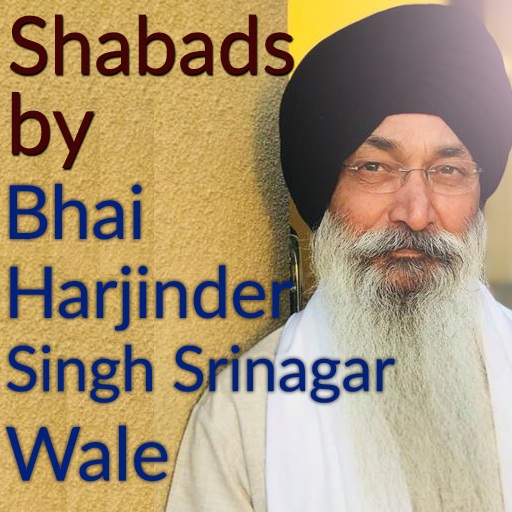
Shabads By Bhai Harjinder Singh Sri Nagar Wale
Graj na PC z BlueStacks – Platforma gamingowa Android, która uzyskała zaufanie ponad 500 milionów graczy!
Strona zmodyfikowana w dniu: 11 stycznia 2020
Play Shabads By Bhai Harjinder Singh Sri Nagar Wale on PC
Listed below are the features covered in app:
☬ Ease to play/pause audio from notification bar and lock screen as well.
☬ Search Shabads by typing keyword of shabad easily.
☬ Add your favorite shabad to bookmark list for quick access.
☬ Increase/decrease sound with 1 touch.
☬ Simple and user friendly User Interface.
☬ Search any other shabad while listening.
☬ App supports 4.4 to Latest Android OS.
☬ Share app easily with others.
☬ Quickly jump to all or your liked shabads list.
☬ Watch Video of shabad or Add it to Favorite List to quickly access it.
Gurbani Shabads contained in this app are sikh religious hymns.
About Bhai Sahib Ji: Bhai Harjinder Singh (b. 1958) is a well known ragi and is recognised by most Sikhs globally. Bhai sahib has been performing kirtan from a very young age and is self-taught. His mission is to unite all Sikhs worldwide to the Guru's path through his special style of Shabad kirtan. Bhai Harjinder Singh is the elder brother of Bhai Maninder Singh; they are both exceptional vocalist and very able harmonium player. For almost three decades the jatha has enlightened Guru-ki-sangat in all parts of the world.
Bhai sahib was honored with Panth Rattan at Sri Akal Takhat Sahib at Golden Temple - Darbar Sahib [Sri Harmandir Sahib], Amritsar Sahib.
Future Perspectives of app:
Japji Sahi, Jaap Sahib, Rehras Sahib, Kirtan Sohila, Sukhmani Sahib, Shlok mehla 9 (Salok Mehla Nauvan), Aarti and Ardas.
Bhai ji's Facebook page,
Recorded Nitnem audio/ Sundar Gutka / Sankat Mochan Shabads.
Album wise shabads in app.
If you like this app Rate 5 star🌹 and put real reviews. Your reviews will spread this app on play store.
Disclaimer: This app is not an official app of Bhai Sahib Ji. It was developed by one of the Fan of Bhai Sahib Ji.
Zagraj w Shabads By Bhai Harjinder Singh Sri Nagar Wale na PC. To takie proste.
-
Pobierz i zainstaluj BlueStacks na PC
-
Zakończ pomyślnie ustawienie Google, aby otrzymać dostęp do sklepu Play, albo zrób to później.
-
Wyszukaj Shabads By Bhai Harjinder Singh Sri Nagar Wale w pasku wyszukiwania w prawym górnym rogu.
-
Kliknij, aby zainstalować Shabads By Bhai Harjinder Singh Sri Nagar Wale z wyników wyszukiwania
-
Ukończ pomyślnie rejestrację Google (jeśli krok 2 został pominięty) aby zainstalować Shabads By Bhai Harjinder Singh Sri Nagar Wale
-
Klinij w ikonę Shabads By Bhai Harjinder Singh Sri Nagar Wale na ekranie startowym, aby zacząć grę



