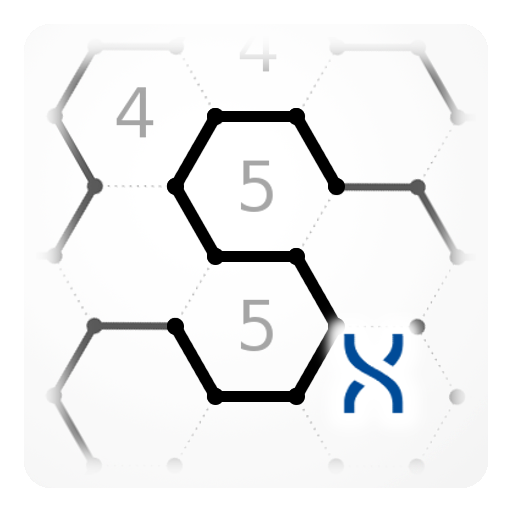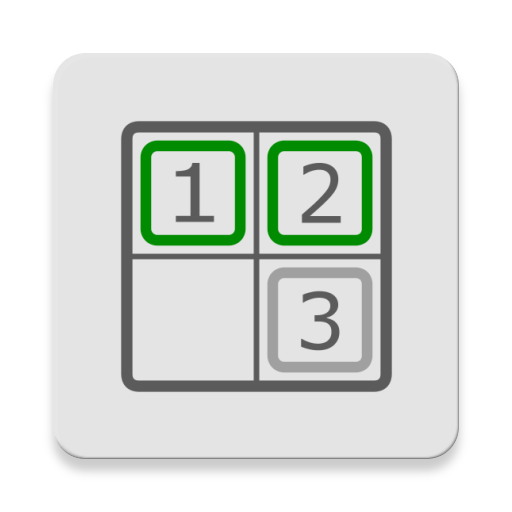
15-Puzzle Game
Graj na PC z BlueStacks – Platforma gamingowa Android, która uzyskała zaufanie ponad 500 milionów graczy!
Strona zmodyfikowana w dniu: 20 października 2019
Play 15-Puzzle Game on PC
The goal is to have the numbers from one to fifteen (or the maximum number, depending on the size of the game). The numbers are sorted in the row (horizontal) continuing on the next row.
There is always one space free and you might shift the stones to that empty space.
You win 15 puzzle, when every stone is on its according place.
There are several sizes of the game, 3x3 (eight stones), 4x4 (fifteen stones) etc.
Methods:
The game offers variant achievements to unlock and leaderboards to compete with other players. Those rely on the number of moves or the time you need to complete a 15 puzzle game.
For these measurements, there are some tricks you might you might use, when you play 15 puzzle.
First, the time is started to measure, when the first stone is moved. This means, you have time to watch the game and think, before you start.
Second, it is possible to shift two or more stones at once, which will only count as one single move.
History:
15 puzzle was invented by the postman Noyes Palmer Chapman. In 1874 he presented a similar game to his friends. The goal of the game was to bring the stones in position of a magic square. Copies of the 15 puzzle found its way to Frank Chapman, son of Noyes, who was resident in Syracuse, New York. When it reached Hartford, Connecticut, students produced the puzzle game in 1879 as Christmas gifts.
In the first versions of the game the stone had to be placed by hand in any irregular order.
Mathematics:
This game is generated completely random, with the condition of not having any number on its correct position.
Each setup might be solvable or unsolvable (in this game you will of course only find solvable setups). There is a special parity algorithm to check, whether or not the puzzle is solvable. When the generated setup is unsolvable, the last two numbers are swapped, to have a valid parity. That is why you might experience a correct stone on the last three positions, when the game starts.
Zagraj w 15-Puzzle Game na PC. To takie proste.
-
Pobierz i zainstaluj BlueStacks na PC
-
Zakończ pomyślnie ustawienie Google, aby otrzymać dostęp do sklepu Play, albo zrób to później.
-
Wyszukaj 15-Puzzle Game w pasku wyszukiwania w prawym górnym rogu.
-
Kliknij, aby zainstalować 15-Puzzle Game z wyników wyszukiwania
-
Ukończ pomyślnie rejestrację Google (jeśli krok 2 został pominięty) aby zainstalować 15-Puzzle Game
-
Klinij w ikonę 15-Puzzle Game na ekranie startowym, aby zacząć grę