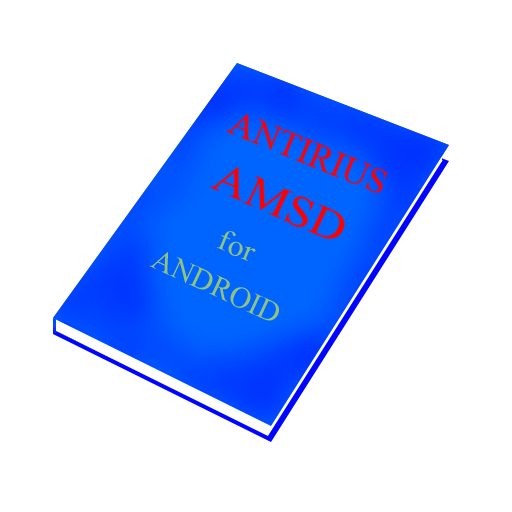Belimo Assistant
Jouez sur PC avec BlueStacks - la plate-forme de jeu Android, approuvée par + 500M de joueurs.
Page Modifiée le: 11 décembre 2019
Play Belimo Assistant on PC
Efficient commissioning, rapid function checking during operation, handy to use and ready whenever service is required.
Simple adaptation for conversion. Document and send your setting and operating data.
The App is exclusively for use in connection with an actuator with integrated Near Field Communication from Belimo, as can be seen on the NFC logo: e.g. VAV-Compact (MP version starting 2015); Butterfly Valve – PR series; Damper actuator – PM series; Pressure independent zone valve 6-way EP...R-R6+BAC; CQ24A-BAC.
Functions
• Display identification data: device type, position, designation, serial number, MP address
• Operating data and setting parameters: device-specific
• Trend view of actual data: device-specific
• Send operating and setting data directly from the system, via e-mail, WhatsApp, SMS,
• Storage of operating and setting data on the smartphone
• NFC data transmission with deenergised actuator or during ongoing operation
• Automatic language adaptation (DE / EN / FR / IT)
• Diagnosis page: device specific state information
Additional information can be obtained from your Belimo representative or www.belimo.com
Using the Belimo Assistant App
Hold your Smartphone or converter ZIP-BT-NFC close to the Belimo actuator. The NFC-antenna of the phone, respectively the converter's eye must be placed right over the actuator's NFC-logo.
Prerequisites
• Belimo actuator solution with NFC logo
• Smartphone with Android V5.0 or higher
Notes
• Some smartphones running on Android 8.0 show problems with NFC-services in general. If your smartphone is affected, please use a ZIP-BT-NFC as a workaround.
• The App collects statistical data from BELIMO devices and transmits these data to the BELIMO cloud. These Statistical Data shall be processed for the purposes of future optimization and further development of the BELIMO devices as part of anonymous analyses and statistical evaluations. Only data concerning the communication between the BELIMO device and the app and information about the BELIMO device and the device on which the app is located are transmitted which do not allow any conclusions about persons using this service.
• Differences in the handling or in transmission quality are possible, depending on the smartphone model (design of NFC antenna).
• Actuators without NFC interface are operated with the conventional tools, see www.belimo.eu
• The conventional tools support the previous product range, as well as the NFC versions.
Jouez à Belimo Assistant sur PC. C'est facile de commencer.
-
Téléchargez et installez BlueStacks sur votre PC
-
Connectez-vous à Google pour accéder au Play Store ou faites-le plus tard
-
Recherchez Belimo Assistant dans la barre de recherche dans le coin supérieur droit
-
Cliquez pour installer Belimo Assistant à partir des résultats de la recherche
-
Connectez-vous à Google (si vous avez ignoré l'étape 2) pour installer Belimo Assistant
-
Cliquez sur l'icône Belimo Assistant sur l'écran d'accueil pour commencer à jouer