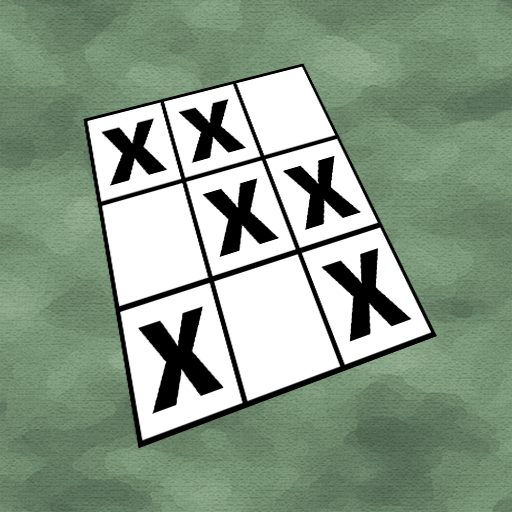このページには広告が含まれます

Bimaru - Rätsel
Strategy | Küng Verlags AG
BlueStacksを使ってPCでプレイ - 5憶以上のユーザーが愛用している高機能Androidゲーミングプラットフォーム
Play Bimaru on PC
To solve this puzzle you have to find hidden ships by using your skills of logic and observation. The rules are simple – entertainment is guaranteed.
In Switzerland this small visual puzzle is very popular and is published in the quiz section of various newspapers.
In Switzerland this small visual puzzle is very popular and is published in the quiz section of various newspapers.
Bimaru - RätselをPCでプレイ
-
BlueStacksをダウンロードしてPCにインストールします。
-
GoogleにサインインしてGoogle Play ストアにアクセスします。(こちらの操作は後で行っても問題ありません)
-
右上の検索バーにBimaru - Rätselを入力して検索します。
-
クリックして検索結果からBimaru - Rätselをインストールします。
-
Googleサインインを完了してBimaru - Rätselをインストールします。※手順2を飛ばしていた場合
-
ホーム画面にてBimaru - Rätselのアイコンをクリックしてアプリを起動します。