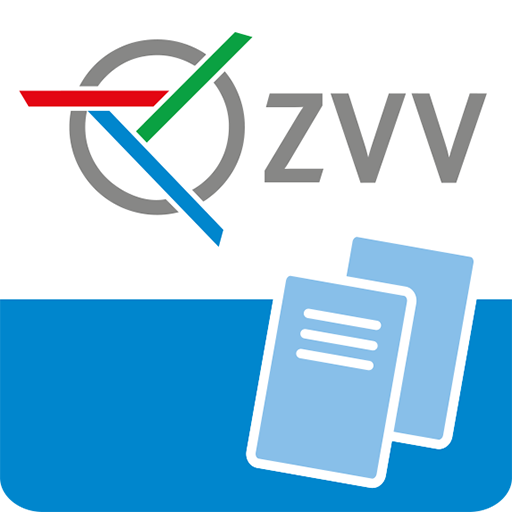このページには広告が含まれます

Abfahrten
旅行&地域 | BLT
BlueStacksを使ってPCでプレイ - 5憶以上のユーザーが愛用している高機能Androidゲーミングプラットフォーム
Play Abfahrten on PC
Informed - always and everywhere
The BLT app provides departure times of all public transport in the TNW directly on your Smartphone. The app is easy to use and offers real value on the road. Especially at bus stops that are not equipped with digital passenger information screens, passengers can check the next departures at all times.
Features:
•Departure plan incl. night timetable of all carriers in the TNW
•Display of real-time (RT) departures for means of transport with direct connection to the control station
•"Locate me" feature for determining the stations in your area
•Display possible transfers at stops with departure times
•Management of schedules within the app
•Works without being connected to the mobile network
•List of favorites added by the user
•Simple adjustment between relative and absolute time of departure
The BLT app provides departure times of all public transport in the TNW directly on your Smartphone. The app is easy to use and offers real value on the road. Especially at bus stops that are not equipped with digital passenger information screens, passengers can check the next departures at all times.
Features:
•Departure plan incl. night timetable of all carriers in the TNW
•Display of real-time (RT) departures for means of transport with direct connection to the control station
•"Locate me" feature for determining the stations in your area
•Display possible transfers at stops with departure times
•Management of schedules within the app
•Works without being connected to the mobile network
•List of favorites added by the user
•Simple adjustment between relative and absolute time of departure
AbfahrtenをPCでプレイ
-
BlueStacksをダウンロードしてPCにインストールします。
-
GoogleにサインインしてGoogle Play ストアにアクセスします。(こちらの操作は後で行っても問題ありません)
-
右上の検索バーにAbfahrtenを入力して検索します。
-
クリックして検索結果からAbfahrtenをインストールします。
-
Googleサインインを完了してAbfahrtenをインストールします。※手順2を飛ばしていた場合
-
ホーム画面にてAbfahrtenのアイコンをクリックしてアプリを起動します。