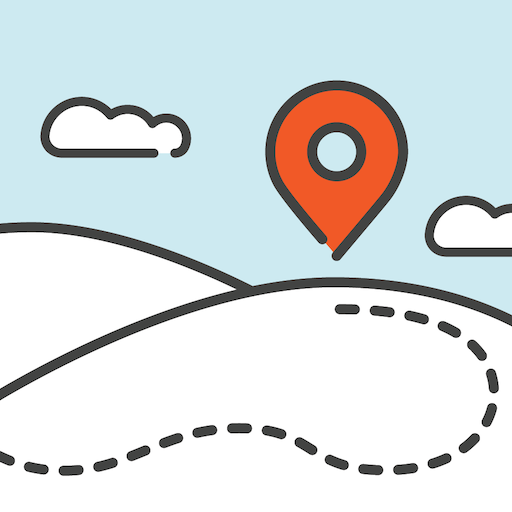TBScan • Geocaching App
Spiele auf dem PC mit BlueStacks - der Android-Gaming-Plattform, der über 500 Millionen Spieler vertrauen.
Seite geändert am: 19. Oktober 2019
Play TBScan • Geocaching App on PC
TBScan is perfect for events: Where you previously had to first write down every single tracking code on a piece of paper only to later manually key them in on your computer, you can now scan the trackables directly on site and then discover them all at once.
What is more, TBScan is a great helper when you encounter a Trackable in a cache. Quickly scan the code and you will see the mission of the TB or coin. Finally, if you want to take that Trackable on your journey you can also directly log it.
Features:
- Quick detection of Trackable codes
- Discover multiple Trackables at once
- Check Trackable mission
- Different Log-Modes (Retrieve, Discover, Write Note, Grab)
- Log templates
- Trackable inventory
- Select codes for individual logs
- Manually input code if not recognized automatically
- Scan Trackables from your photo library
- Export Trackables codes for GSAK
- Geocaching Live API access
Spiele TBScan • Geocaching App auf dem PC. Der Einstieg ist einfach.
-
Lade BlueStacks herunter und installiere es auf deinem PC
-
Schließe die Google-Anmeldung ab, um auf den Play Store zuzugreifen, oder mache es später
-
Suche in der Suchleiste oben rechts nach TBScan • Geocaching App
-
Klicke hier, um TBScan • Geocaching App aus den Suchergebnissen zu installieren
-
Schließe die Google-Anmeldung ab (wenn du Schritt 2 übersprungen hast), um TBScan • Geocaching App zu installieren.
-
Klicke auf dem Startbildschirm auf das TBScan • Geocaching App Symbol, um mit dem Spielen zu beginnen