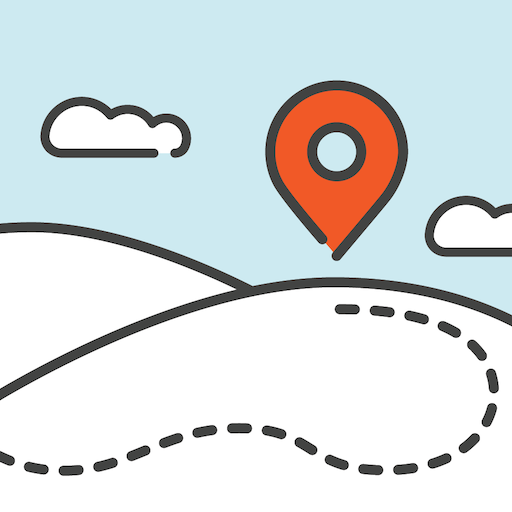TBScan • Geocaching App
Play on PC with BlueStacks – the Android Gaming Platform, trusted by 500M+ gamers.
Page Modified on: October 19, 2019
Play TBScan • Geocaching App on PC
TBScan is perfect for events: Where you previously had to first write down every single tracking code on a piece of paper only to later manually key them in on your computer, you can now scan the trackables directly on site and then discover them all at once.
What is more, TBScan is a great helper when you encounter a Trackable in a cache. Quickly scan the code and you will see the mission of the TB or coin. Finally, if you want to take that Trackable on your journey you can also directly log it.
Features:
- Quick detection of Trackable codes
- Discover multiple Trackables at once
- Check Trackable mission
- Different Log-Modes (Retrieve, Discover, Write Note, Grab)
- Log templates
- Trackable inventory
- Select codes for individual logs
- Manually input code if not recognized automatically
- Scan Trackables from your photo library
- Export Trackables codes for GSAK
- Geocaching Live API access
Play TBScan • Geocaching App on PC. It’s easy to get started.
-
Download and install BlueStacks on your PC
-
Complete Google sign-in to access the Play Store, or do it later
-
Look for TBScan • Geocaching App in the search bar at the top right corner
-
Click to install TBScan • Geocaching App from the search results
-
Complete Google sign-in (if you skipped step 2) to install TBScan • Geocaching App
-
Click the TBScan • Geocaching App icon on the home screen to start playing